Releases
CloverDX 5.1 continues with improvements to the Server administration interface, focusing on usability and implementing user feedback from previous versions.
A major overhaul of the Server frontend was introduced in CloverDX 5.0 and this release continues with further UI improvements. Other changes are related to support of the new versions of Vertica, MongoDB, and other minor changes.
New features in 5.1
More space in Execution History
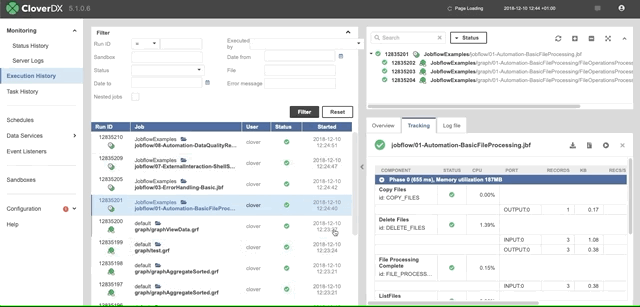 Execution History is one of most frequently used modules. Based on the feedback from our users, we have implemented an option to enlarge the right-hand side part of the module. It is now much easier to work with the tracking table or console output of a job.
Execution History is one of most frequently used modules. Based on the feedback from our users, we have implemented an option to enlarge the right-hand side part of the module. It is now much easier to work with the tracking table or console output of a job.
Clear failure indication of a schedule
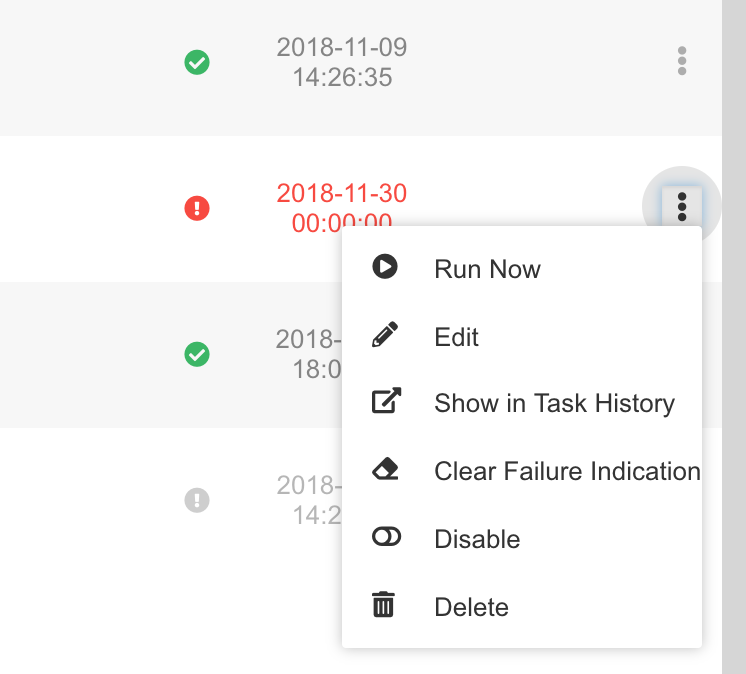 Schedules are marked as failing whenever the scheduled task fails, and then is reset back to normal the next time it succeeds. However, for low cadences, e.g. once a week, this means the job can stay marked as ‘failing’ for a long time, even after the cause has been resolved. This could lead to operators learning to ignore the failing state and thus potentially missing some newer hidden failures.
Schedules are marked as failing whenever the scheduled task fails, and then is reset back to normal the next time it succeeds. However, for low cadences, e.g. once a week, this means the job can stay marked as ‘failing’ for a long time, even after the cause has been resolved. This could lead to operators learning to ignore the failing state and thus potentially missing some newer hidden failures.
In CloverDX 5.1 we have added a user option to manually clear the failure indication. This is useful when the user has analysed the cause of the failure and considers it solved.
Clearing the “failing” flag enables you to maintain a clean, error-free operational environment where all issues are brought to operators attention and properly resolved.
Less clutter in Monitoring module
The Monitoring module now contains only the most important information, so that it is easier to see the current state of the Server. We have also added tooltips for charts showing more detail and precise numbers when needed.
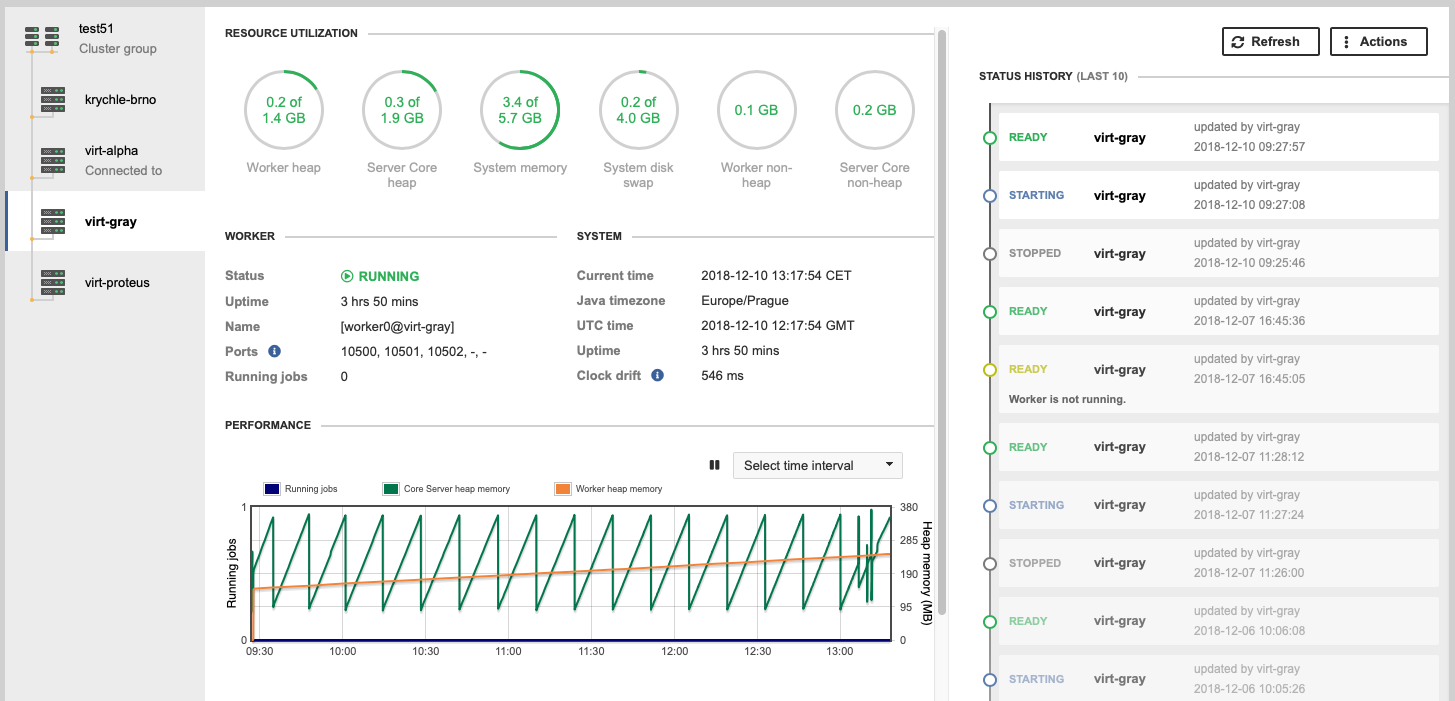
Filtering in Event Listeners module
Event Listeners was the last key automation module that did not have proper filtering. With this release we have added a full-text search field to allow filtering of items. Now you can quickly find the Event Listener you need to work with.
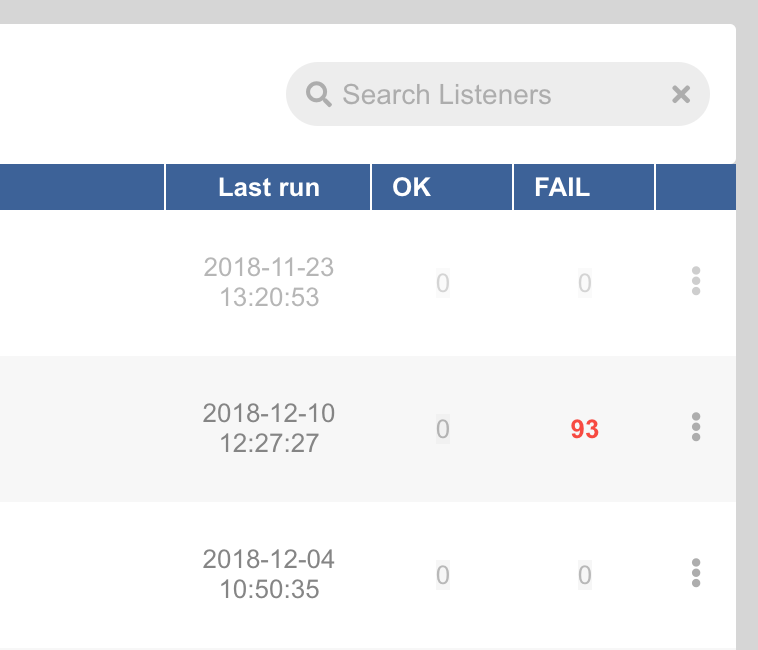
Updated drivers for MongoDB and Vertica
Vertica and MongoDB drivers bundled with CloverDX have been updated. The MongoDB driver is now in version 3.9.1 (the driver works with MongoDB version 4) and the bundled Vertica driver has been updated to version 9.1.1. Of course, in both cases, it is possible to use another version of the driver by putting the desired driver on the classpath and configuring the connection to use the custom driver.
Other changes
Other than the changes mentioned above, there are dozens of other minor improvements, such as fixes to cluster status reporting using Server’s HTTP API, support for self-extracting ZIP archives and the possibility to create a Worker heap dump directly from CloverDX Server Console.
To help you install or upgrade to this version, we've prepared a simple checklist:
Before You Upgrade
- Be sure to check the "Compatibility" notes for ALL intermediary releases. We mark all changes that can potentially alter the function of your existing transformations with a "Compatibility" label. Typically, you can safely ignore most of them, as we try hard to keep as much backwards compatibility as possible. There's a comprehensive list of all releases that will help you get the information quickly.
- Upgrade Designer and Server together. We always release Designer and Server together under a single version. It's highly recommended to upgrade Server and all Designers at the same time. Although using different versions of Designer to connect to Server might work, it is not generally supported.
- There are no incremental patches. We don't release incremental patches. Every upgrade is in fact a full installation that, if installed over the older version, will automatically update whatever is necessary in your workspaces, sandboxes, and Server databases as needed, no user data will get overwritten.
- Don't forget to backup. Although none of the above upgrade steps requires explicit backup, we recommend you always back up your work. The upgrade will keep all your transformations, jobflows, and configurations safe. However, as a good word of advice, it never hurts to have a backup.
Designer Upgrade
- Download the latest version by logging into your customer account. If you lost your credentials or no longer have access there, click here to recover your password or contact our CloverCARE Support.
- Install the new version of Designer. You can install Designer over your existing installation. The process will automatically clean up the old version. Don't worry, you will NOT lose your workspaces, graphs, and transformations. However, if you installed some additional plugins to Designer (Eclipse plugins) you might need to reinstall them. Eclipse should automatically help you do that. When you start the application, point it to your existing workspace directory. With some major releases, we may notify you about upgrading the workspace to the latest version. In such cases, you won't be able to use the workspace with previous versions—be sure to upgrade ALL Designers at once if you're sharing the workspace.
- Activate the product on first start. You will need a new key as we issue new license keys for every new major version (e.g. from 4.9 to 5.0). If you're on our maintenance program, we automatically renew the keys for you. Just go to the License Keys again and copy/paste the license keys from there. If you can't find the latest keys, please contact us to renew your product maintenance.
Server Upgrade
- New in 5.0: There is no special configuration required.
- Download the latest version by logging into your customer account. You'll find Server in the same list as Designer downloads. If you no longer have access there, click here to recover your password or contact our CloverCARE Support.
- Plan for downtime. Upgrading Server requires downtime, so plan your upgrades in advance. If you're running multiple environments, upgrade the non-production installation first and run all your tests there first.
- Follow our step-by-step Server Upgrade Guide. We've prepared detailed instructions on how to properly shut down Server and install a new one. Server will upgrade its database and sandboxes from any previous version automatically.
- Activate the product on the login screen of Server Console. Server requires new license keys with every major version (e.g. from 4.9 to 5.0) and we automatically renew the keys for you. Just go to the License Keys again and copy/paste the license key from there.
| Release | Compatibility/Upgrade notes, Features & Fixes | Published | Download | ||||||||||||||||||||||||||||
|---|---|---|---|---|---|---|---|---|---|---|---|---|---|---|---|---|---|---|---|---|---|---|---|---|---|---|---|---|---|---|---|
Improvements
Fixes
|
January 31, 2019 | Documentation Download CloverDX 5.1 5.1.1 | |||||||||||||||||||||||||||||
Features & Improvements
Fixes
Compatibility
|
December 18, 2018 | Download CloverDX 5.1 5.1.0 | |||||||||||||||||||||||||||||
- For Developers (Improvements most useful for developers bringing new functionality or optimizations in data transformation and orchestration)
- For Administrators (Improvements or features that will help setup, install, administer and manage the platform)
- For Support (Helps staff supporting the production environment to identify and escalate potential problems or avoid such)
- For Security (Improvements and changes relevant to security focused staff – sys admins and developers alike)