Releases
CloverETL 4.6
Go to Downloads (4.6.1) Latest update July 18, 2017CloverETL 4.6 simplifies job development by introducing "auto debugging," an implicit collection of data samples on all edges. You no longer need to manually control debugging on and off on individual edges.
Additionally, new UI controls in Event Listeners in the Server Console make monitoring of events easier. We've also developed a new interactive tutorial to help beginners grasp the basics quickly and without consulting boring manuals. Finally, we're adding a new option to SalesforceBulkReader to read deleted/archived records.
New features in 4.6
All edges now automatically collect sample data
You no longer have to turn "debugging" mode on to collect sample data on edges during development—it's on by default now.
All edges now collect a sample (up to the first 1,000 records/1MB) of data whenever the transformation is running in Designer. When you deploy the transformation to Server, no edge data is collected (this was the case in previous versions too). Additional debug modes (debug all records/custom sampling and filtering/turn off completely) are available.
In existing graphs, edges with debug mode enabled in earlier versions will be automatically converted to "Debug all records" mode, retaining functionality as expected.
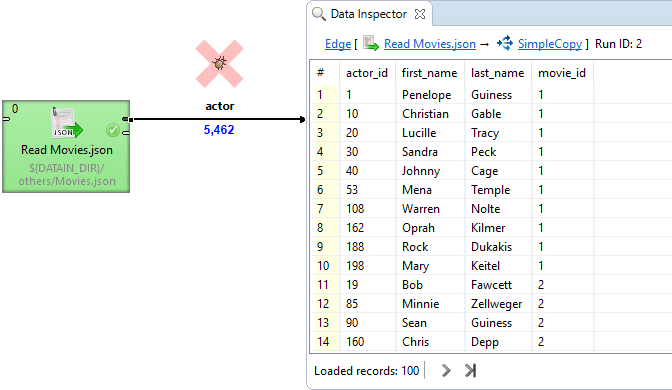
Event Listeners monitoring details
In Event Listeners, you can now view monitoring details (last execution time, number of successful and failed executions) for all your listeners.
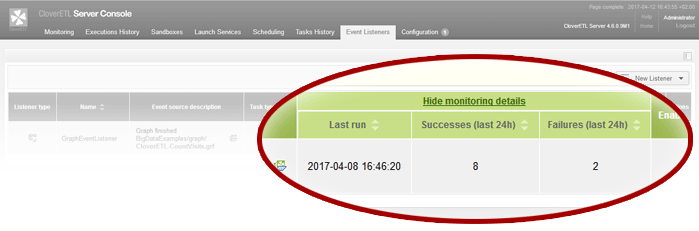
Performance increase in Executions History view
Filtering and browsing Execution History with lots of records (hundreds of thousands) is now much faster.
Salesforce bulk read deleted records
You can now read deleted records using SalesforceBulkReader component.
SalesforceBulkReader has a new advanced configuration option called "Read mode" that allows you to retrieve all records, including deleted and archived ones.
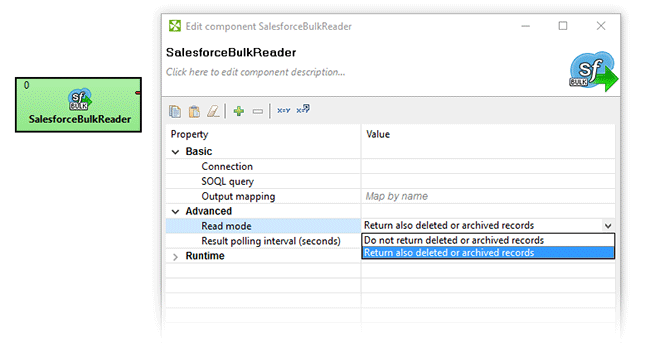
Filter dialog shows Dictionary entries
In Filter dialog, you now can use drag&drop with Dictionary entries.
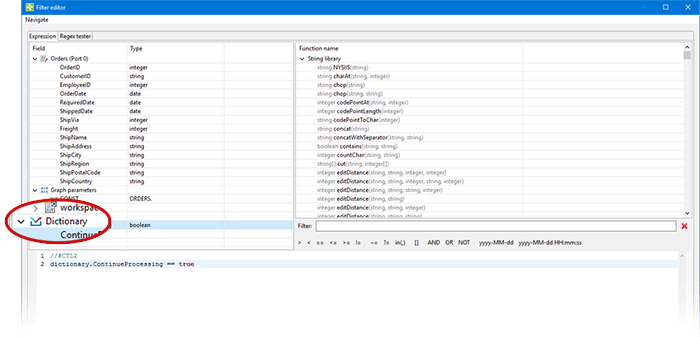
Edit Component dialog cleanup
We have simplified the Edit Component dialog, removing the Ports tab (see component tooltip for these details) and hiding rarely used options under the "Runtime" category.
Quick tutorial for new users
We're making it easier for new users to get familiar with the core concepts of CloverETL in a guided tutorial that's available directly from the welcome page (Help > Welcome, if you want to try it yourself). We hope the addition of this tutorial will help newcomers learn the basics quickly without having to leave the Designer environment for a (rather boring) study before being able to design their own data transformations.
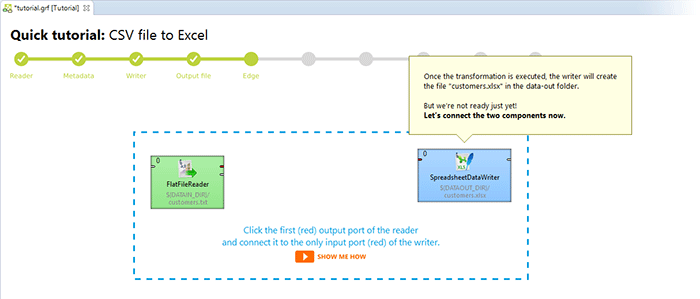
Compatibility
We've made some minor changes that might affect backwards compatibility.
Newly created projects and sandboxes now have default encoding set to UTF-8 (previously it was system dependent).
Also, we've updated the bundled Java in Designer to JDK 8u121.
To help you install or upgrade to this version, we've prepared a simple checklist:
Before You Upgrade
- Be sure to check the "Compatibility" notes for ALL intermediary releases. We mark all changes that can potentially alter the function of your existing transformations with a "Compatibility" label to make it easier for you. You can safely ignore most of them, as we try hard to keep as much backwards compatibility as we can. There's a comprehensive list of all releasesthat will help you get the information quickly.
- Upgrade Designer and Server together. We always release Designer and Server together under a single version. It's highly recommended to upgrade Server and Designer at the same time. Although using different versions of Designer to connect to Server might work, it is not generally supported.
- There are no incremental patches. We don't release incremental patches. Every upgrade is in fact a full installation that, if installed over older version, will automatically update whatever is necessary in your workspaces, sandboxes, and Server databases as needed.
- Don't forget to backup. Although none of the above upgrade steps requires explicit backup, we recommend you always back up your work. The upgrade will keep all your transformations, jobflows, and configurations safe. However, as a good word of advice, it never hurts to have a backup.
Designer Upgrade
- Download the latest version by logging into your customer account. If you no longer have access there, click here to recover your password or contact our CloverCARE Support.
- Install the new version of Designer. You can install Designer over your existing installation. The process will automatically clean up the old version. Don't worry, you will NOT lose your workspaces, graphs, and transformations. However, if you installed some additional plugins to Designer (Eclipse plugins) you might need to reinstall them. Eclipse should automatically help you do that. When you start the application, point it to your existing workspace directory. With some major releases, we may notify you about upgrading the workspace to the latest version. In such cases, you won't be able to use the workspace with previous versions. Thus, be sure to upgrade all Designers if you're sharing the workspace.
- Activate the product on first start. You will need a new key as we issue new license keys for every new major version (i.e. from 4.5 to 4.6). However, if you're on our maintenance program, we automatically renew the keys for you. Just go to the download area again and copy/paste the license keys from there. If you can't find the latest keys, please contact us to renew your product maintenance.
Server Upgrade
- Download the latest version by logging into your customer account. You'll find Server in the same list as Designer downloads. If you no longer have access there, click here to recover your password or contact our CloverCARE Support.
- Plan for downtime. Upgrading Server requires downtime, so plan your upgrades in advance. If you're running multiple environments, upgrade the non-production installation first and run all your checks there first.
- Follow step-by-step Server Upgrade Guide. We've prepared detailed instructions on how to properly shut down Server and install a new one. Server will upgrade its database and sandboxes from any previous version automatically.
- Activate the product on the login screen of Server Console. The license key changes with every major version (i.e. from 4.5 to 4.6) and we automatically renew the keys for you. Just go to the download area again and copy/paste the license key from there.
| Release | Compatibility/Upgrade notes, Features & Fixes | Published | Download | ||||||||||||||||||||||||||||||||||||||||||||||||||||||||||
|---|---|---|---|---|---|---|---|---|---|---|---|---|---|---|---|---|---|---|---|---|---|---|---|---|---|---|---|---|---|---|---|---|---|---|---|---|---|---|---|---|---|---|---|---|---|---|---|---|---|---|---|---|---|---|---|---|---|---|---|---|---|
Server Improvements
Runtime
Fixes
|
July 18, 2017 | Download CloverETL 4.6 4.6.1 | |||||||||||||||||||||||||||||||||||||||||||||||||||||||||||
Designer Improvements
Server Improvements
Components
Salesforce connector
Designer improvements
Fixes
Compatibility
|
June 12, 2017 | Download CloverETL 4.6 4.6.0 | |||||||||||||||||||||||||||||||||||||||||||||||||||||||||||
- For Developers (Improvements most useful for developers bringing new functionality or optimizations in data transformation and orchestration)
- For Administrators (Improvements or features that will help setup, install, administer and manage the platform)
- For Support (Helps staff supporting the production environment to identify and escalate potential problems or avoid such)
- For Security (Improvements and changes relevant to security focused staff – sys admins and developers alike)