Releases
By popular demand, CloverDX 5.12 added native support for OAuth2. It ships with pre-configured connectivity to common services like LinkedIn, Facebook, GitHub or cloud vendors - Google and Microsoft. As usual, we are looking to improve this functionality by making it more powerful and by adding more supported vendors in next releases.
Picking up from previous releases, additional improvements were made in recently introduced Job Inspector which will greatly benefit user comfort and efficiency. For example, it now fully supports cluster deployments and can show data as they are being processed through your job when debugging is enabled.
We improved Data App Catalog and made it more user-friendly helping users find their app much faster with the help of built-in search, app categories or customizable icons.
Our Data Services can now directly work with variant in request as well as in response helping you build more complex APIs with fewer components, more naturally.
Last, but not least. DevOps can now benefit from improved Server REST API as Execution history response now includes information about process’ parents and children making it possible to build complete execution hierarchy just like the one in Execution History.
In CloverDX 5.12 we removed support for old JBoss EAP 7.1 and deprecated component RunGraph. This component will still work but can be removed in any of upcoming releases.
And of course, many more changes…
New features in 5.12
Native OAuth2 support
We added native support for OAuth2 authentication for REST web services. We introduced new connection type to Outline – OAuth2 connection. To use the new OAuth2 connection, you will need to have CloverDX Server and access to your OAuth2 provider to be able to register new application in CloverDX platform.
CloverDX uses generic Authorization code flow algorithm for web applications which means, it is possible to use CloverDX OAuth2 Connection with any service supporting this protocol. This allows you to connect with many vendors not just the built-in ones (Facebook, Twitter, Google, GitHub, Microsoft).
OAuth2 connection can then be used directly in HTTPConnector component (via new property OAuth2 Connection under Security section) or you can get access token using new getOAuth2Token(string) CTL function anywhere you need. For services which support token refresh schema, CloverDX takes care of renewal. It really is as simple as that!
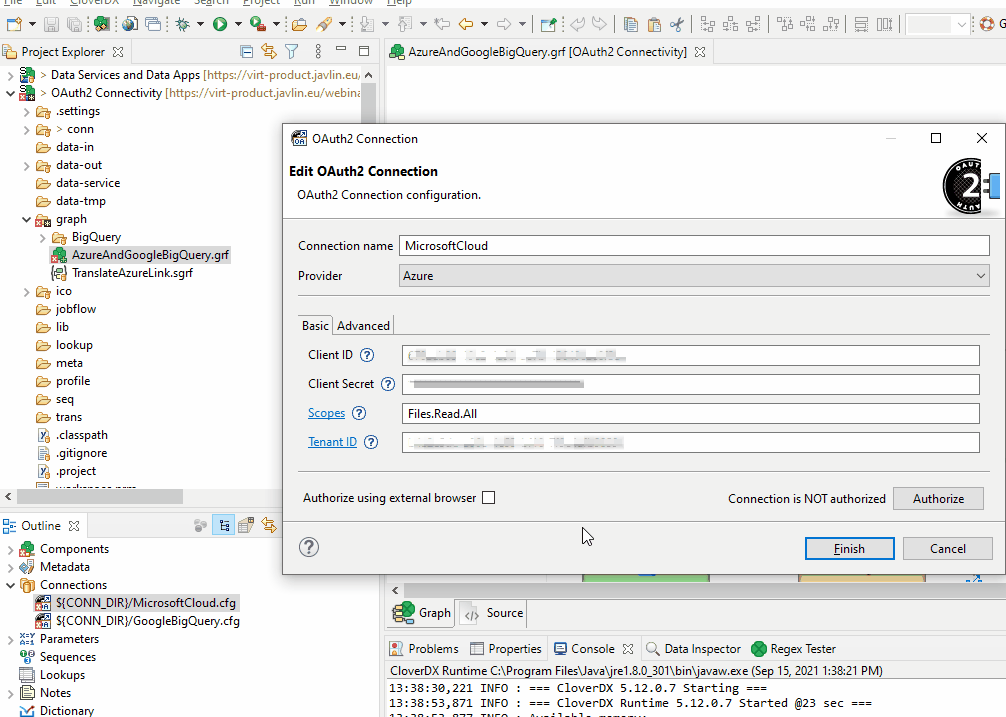
Job Inspector updates
Another feature pack for Job Inspector. List of improvements is long and includes new views for job parameters, edge data, improved visuals, full support of parallel components, segment visualization and more.
More information about job can now be accessed using brand new views – Parameters and Data Inspector, all of this can now be opened in dedicated browser tab in full screen mode.
Cherry on top is ability to execute jobs from Job Inspector with an option to specify runtime parameters, similar to Execution History’s Restart job feature is able to.
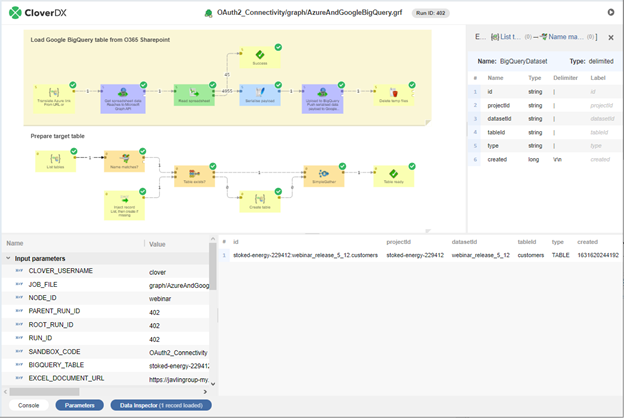
Data Apps Catalog
For richer selection of Data Apps it was difficult to find what people were looking for. This is now history since it is possible to search through Catalog in fulltext and you can also categorize Data Apps by sandbox and user-defined categories.
To make your Data App really stand out in a crowd, it is possible to change an icon for unique visuals.
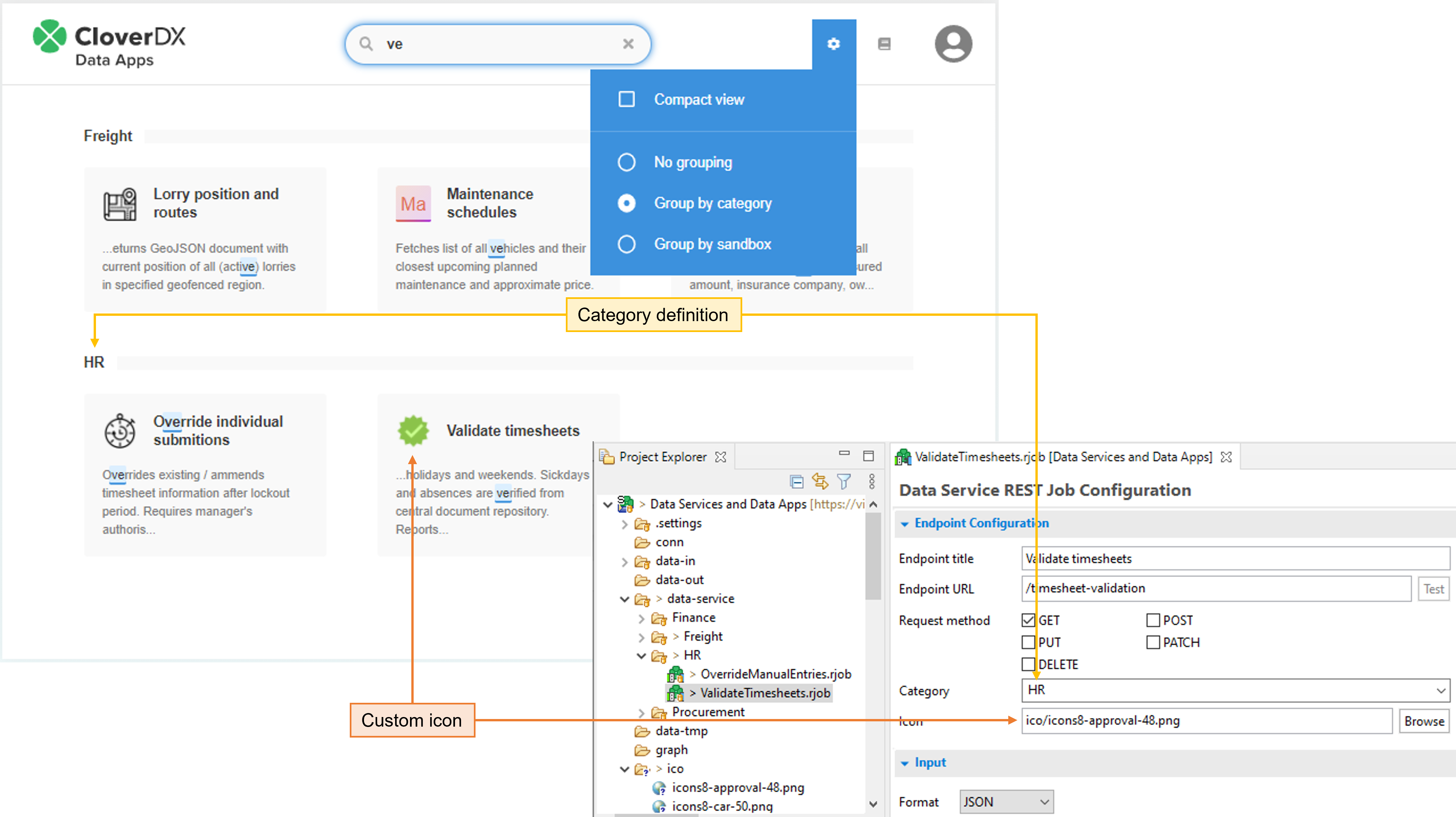
JSON as native format for Data Services
Data Service input and output serialization can now use JSON documents without the need of parsing them in a separate component first. JSONs are now automatically converted to and from variant. This means no more parsing data manually and no more updates of codebase when inputs and/or outputs change constantly.
Build it once and have CloverDX take care of data structure changes.
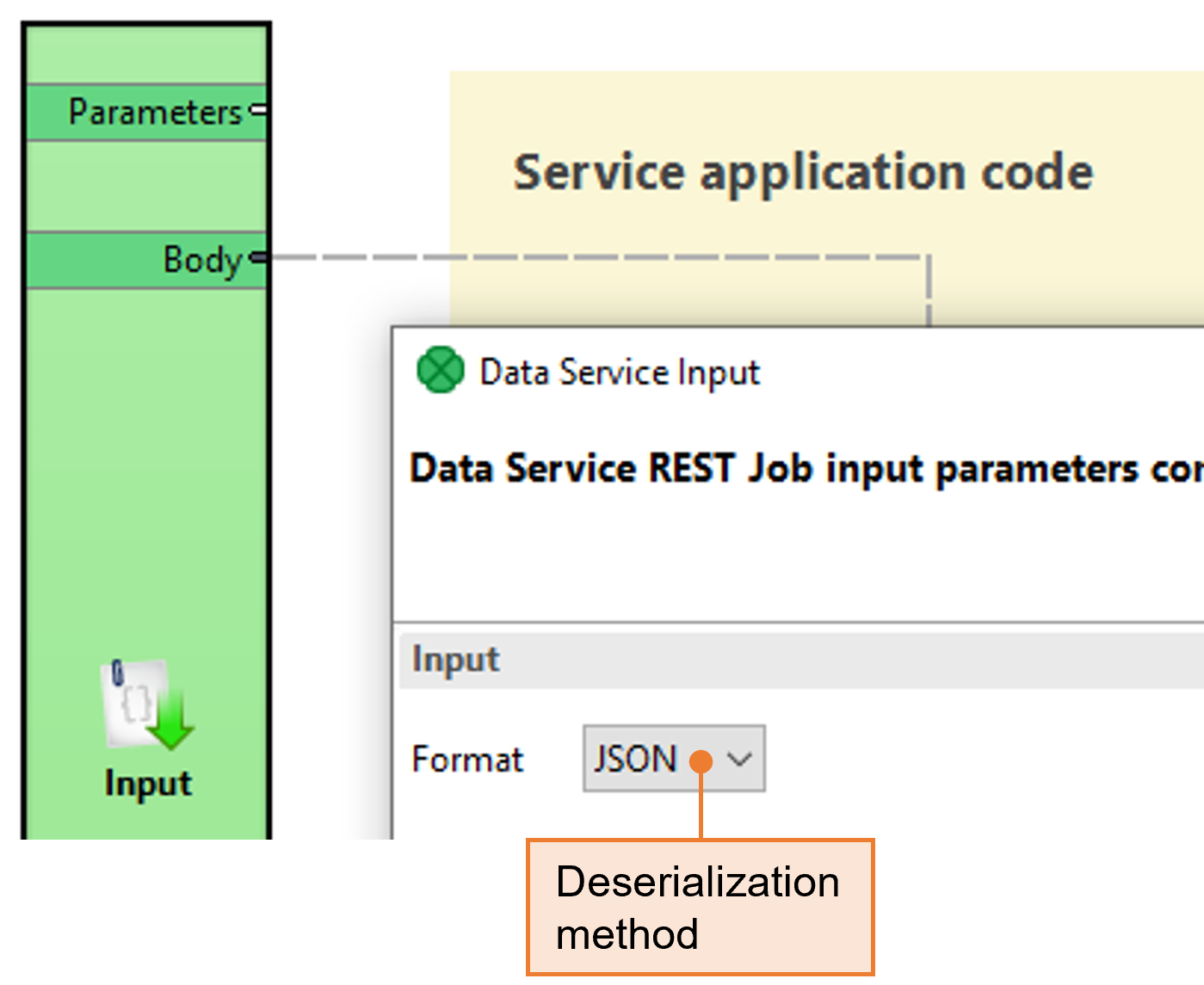
Compatiblity notice
JBoss EAP 7.1 support
As announced in previous release, we are dropping support for JBoss EAP 7.1 in CloverDX 5.12 and we recommend to move to JBoss EAP 7.2 going forward.
Apache Tomcat 8.5 support
CloverDX 5.12 is the last release to support Apache Tomcat 8.5 as application server. We strongly recommend upgrading to Apache Tomcat 9.x.
Pivotal tc Server 3.2.14 support
Support for Pivotal tc Server is dropped with recommendation to move to VMWare tcServer 4.1.
Component RunGraph is now deprecated
This component still stays in a product but may be removed in upcoming releases. Review your solutions and replace RunGraph with more recent ExecuteGraph component which is located under Job Control family of components. ExecuteGraph is more powerful and will allow you to build more stable solutions than RunGraph.
Data Apps Catalog branding may be affected
Depending on breadth of Data App Catalog customizations, it is expected those would need to be modified to fit new layout. This, now includes category delimiters and new control elements (search + grouping and show/hide description). We recommend checking custom Data App Catalog appearance before production rollout.
To help you install or upgrade to this version, we've prepared a simple checklist:
Before You Upgrade
- Be sure to check the "Compatibility" notes for ALL intermediary releases. We mark all changes that can potentially alter the function of your existing transformations with a "Compatibility" label. Typically, you can safely ignore most of them, as we try hard to keep as much backwards compatibility as possible. There's a comprehensive list of all releases that will help you get the information quickly.
- Upgrade Designer and Server together. We always release Designer and Server together under a single version. It's highly recommended to upgrade Server and all Designers at the same time. Although using different versions of Designer to connect to Server might work, it is not generally supported.
- There are no incremental patches. We don't release incremental patches. Every upgrade is in fact a full installation that, if installed over the older version, will automatically update whatever is necessary in your workspaces, sandboxes, and Server databases as needed, no user data will get overwritten.
- Don't forget to backup. Although none of the above upgrade steps requires explicit backup, we recommend you always back up your work. The upgrade will keep all your transformations, jobflows, and configurations safe. However, as a good word of advice, it never hurts to have a backup.
Designer Upgrade
- Download the latest version by logging into your customer account. If you lost your credentials or no longer have access there, click here to recover your password or contact our CloverCARE Support.
- Install the new version of Designer. You can install Designer over your existing installation. The process will automatically clean up the old version. Don't worry, you will NOT lose your workspaces, graphs, and transformations. However, if you installed some additional plugins to Designer (Eclipse plugins) you might need to reinstall them. Eclipse should automatically help you do that. When you start the application, point it to your existing workspace directory. With some major releases, we may notify you about upgrading the workspace to the latest version. In such cases, you won't be able to use the workspace with previous versions—be sure to upgrade ALL Designers at once if you're sharing the workspace.
- Activate the product on first start. You will need a new key as we issue new license keys for every new major version (e.g. from 4.9 to 5.0). If you're on our maintenance program, we automatically renew the keys for you. Just go to the License Keys again and copy/paste the license keys from there. If you can't find the latest keys, please contact us to renew your product maintenance.
Server Upgrade
- Download the latest version by logging into your customer account. You'll find Server in the same list as Designer downloads. If you no longer have access there, click here to recover your password or contact our CloverCARE Support.
- Plan for downtime. Upgrading Server requires downtime, so plan your upgrades in advance. If you're running multiple environments, upgrade the non-production installation first and run all your tests there first.
- Follow our step-by-step Server Upgrade Guide. We've prepared detailed instructions on how to properly shut down Server and install a new one. Server will upgrade its database and sandboxes from any previous version automatically.
- Activate the product on the login screen of Server Console. Server requires new license keys with every major version (e.g. from 4.9 to 5.0) and we automatically renew the keys for you. Just go to the License Keys again and copy/paste the license key from there.
| Release | Compatibility/Upgrade notes, Features & Fixes | Published | Download | ||||||||||||||||||||||||||||||||||||||||||||||||||||||||||||||||||||||||||||||||||||||||||||||||||||||||||||
|---|---|---|---|---|---|---|---|---|---|---|---|---|---|---|---|---|---|---|---|---|---|---|---|---|---|---|---|---|---|---|---|---|---|---|---|---|---|---|---|---|---|---|---|---|---|---|---|---|---|---|---|---|---|---|---|---|---|---|---|---|---|---|---|---|---|---|---|---|---|---|---|---|---|---|---|---|---|---|---|---|---|---|---|---|---|---|---|---|---|---|---|---|---|---|---|---|---|---|---|---|---|---|---|---|---|---|---|---|---|---|---|
|
|
April 12, 2022 | Documentation Download CloverDX 5.12 5.12.4 | |||||||||||||||||||||||||||||||||||||||||||||||||||||||||||||||||||||||||||||||||||||||||||||||||||||||||||||
|
|
February 22, 2022 | Documentation Download CloverDX 5.12 5.12.3 | |||||||||||||||||||||||||||||||||||||||||||||||||||||||||||||||||||||||||||||||||||||||||||||||||||||||||||||
|
|
December 22, 2021 | Documentation Download CloverDX 5.12 5.12.2 | |||||||||||||||||||||||||||||||||||||||||||||||||||||||||||||||||||||||||||||||||||||||||||||||||||||||||||||
| November 18, 2021 | Documentation Download CloverDX 5.12 5.12.1 | ||||||||||||||||||||||||||||||||||||||||||||||||||||||||||||||||||||||||||||||||||||||||||||||||||||||||||||||
OAuth2 Authentication
Data Apps Improvements
Job Inspector Improvements
JSON Support via Variant in Data Services
REST API
Azure Blob Improvements
Miscellaneous
Security Fixes
Fixes
Compatibility
|
September 21, 2021 | Documentation Download CloverDX 5.12 5.12.0 | |||||||||||||||||||||||||||||||||||||||||||||||||||||||||||||||||||||||||||||||||||||||||||||||||||||||||||||
- For Developers (Improvements most useful for developers bringing new functionality or optimizations in data transformation and orchestration)
- For Administrators (Improvements or features that will help setup, install, administer and manage the platform)
- For Support (Helps staff supporting the production environment to identify and escalate potential problems or avoid such)
- For Security (Improvements and changes relevant to security focused staff – sys admins and developers alike)