Releases
In CloverDX 5.13 we are improving overall security of your deployments by integrating native support for Secret managers. This integration allows seamless use of managed passwords in CloverDX jobs using standard parameter injection which allows secrets to be used in any context – authenticating database connections, APIs, file protocols and more. This release ships with connectivity to Azure Key Vault.
Job Inspector is also receiving significant update. It allows you to view detailed information about various items from job Outline – connections, lookup tables, sequences, and dictionary items. Other improvements include ability to view data for partitioned graphs on a cluster and many quality-of-life improvements such as syntax highlighting in code view and more.
Besides new features, CloverDX 5.13 also focuses on platform and security updates. We upgraded MySQL backend database support to support MySQL version 8.0. We are also introducing new application deployment stack built around Open Liberty and IBM SDK 8 (including support for OpenJ9 VM).
Release also includes security fix for Log4Shell vulnerability of log4j Java library.
New features in 5.13
Secret manager framework
Keeping secrets secret is generally a difficult task. That’s why software like Azure Key Vault, AWS Secrets Manager or HashiCorp Vault are growing in popularity for both small and large enterprises. Having centralized password management makes it easy to automatically rotate access credentials for whole sets of APIs and systems or have the ability to revoke passwords from a single place provisioning new credentials at the same time.
CloverDX Server can now provision passwords from supported Secret managers directly into executed jobs using extended parameter notation - ${secret:<manager-name>/<secret id>} (for example, ${secret:prod/dwh-pass}). Such notation can be used anywhere where parameters can be used including directly in Connections, CTL code, Component properties, etc.
In this release we launch with support for Azure Key Vault. Additional secret managers to follow in next release.
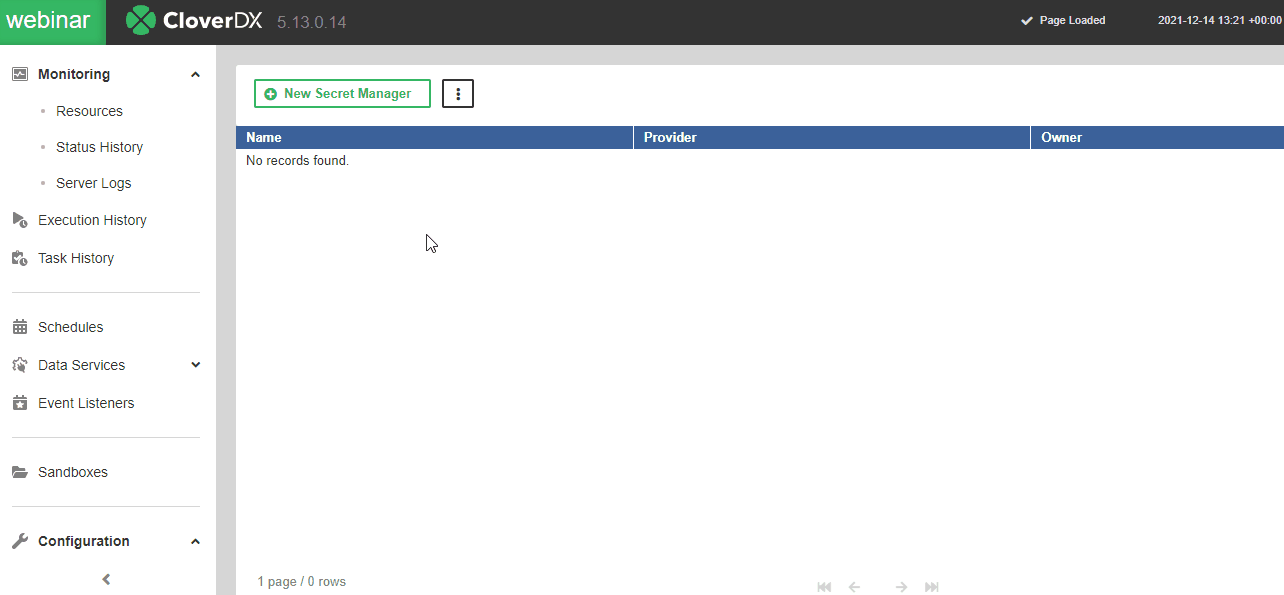
Job Inspector updates
This release marks major update of Job Inspector features. Job Inspector now allows you to view details of all objects from job Outline. You can display properties of your database connections, lookup tables, sequences as well as dictionary.
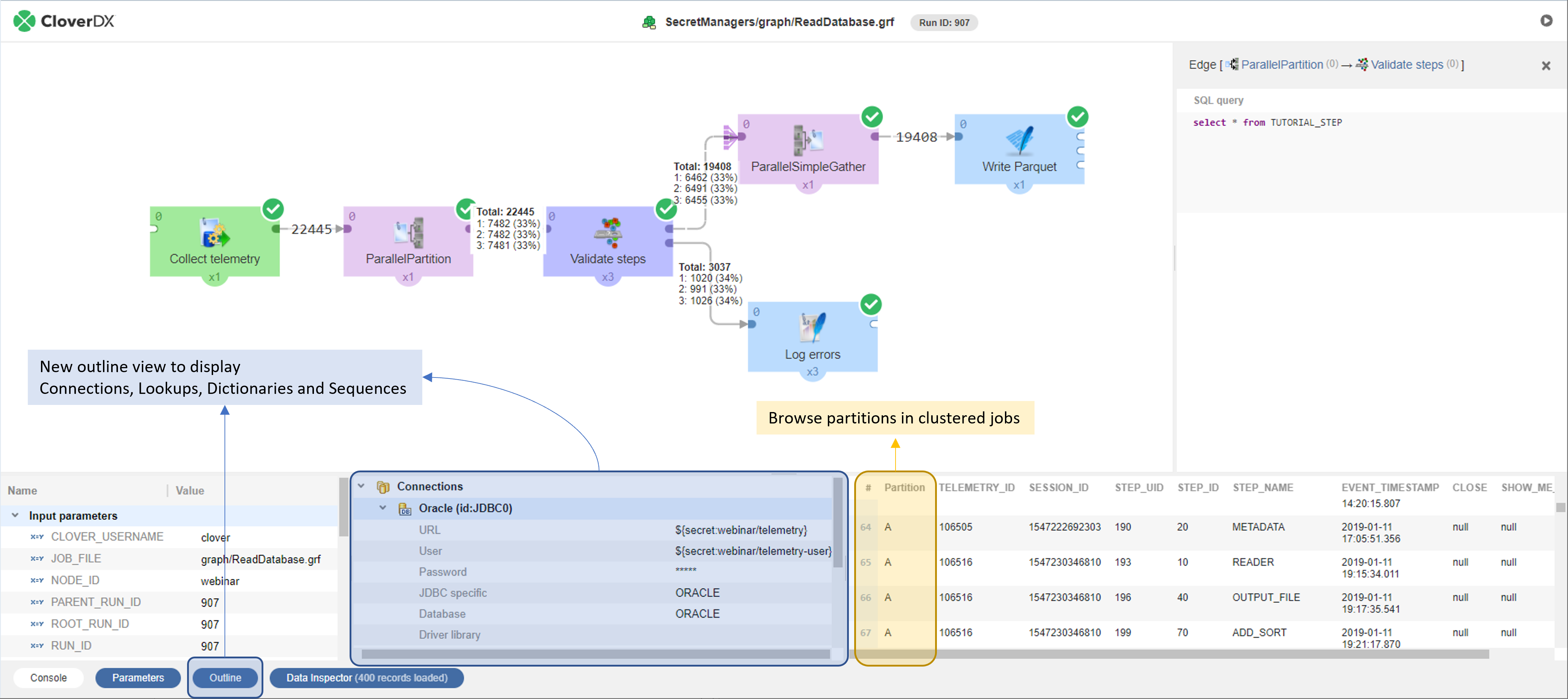
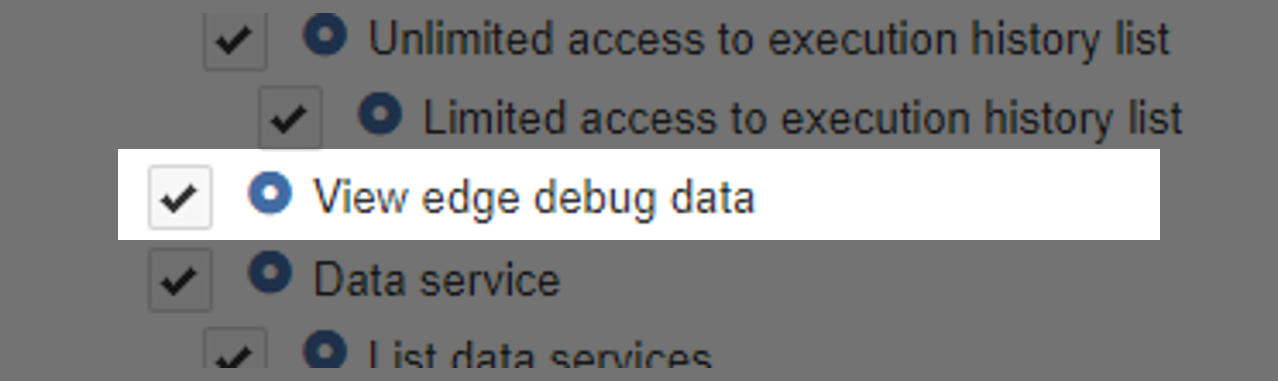 Server administrators can further restrict Data Inspector permissions only to specified group of users and prevent them from seeing edge data.
Server administrators can further restrict Data Inspector permissions only to specified group of users and prevent them from seeing edge data.
Operations
There were several improvements related to CloverDX Server maintenance. Besides new stack support discussed in separate chapter, CloverDX 5.13 comes with support of MySQL 8.0 as its backend database, ability to mask sensitive information injected from environment in Server UI and Support package. Support package can now also contain server health information (CPU/Memory utilization, Job queue status, etc.) along with advanced SAML logging and backend database communication log (both subject to additional logging configuration).
The largest change for DevOps is the ability to run CloverDX jobs on suspended server by means of manual override. This override may be provided either by a dialogue (when running from Designer or Server UI) or by special header when running job from REST API. Manual override will help you for situations where server automation features need to be suspended but still some operations have to run – for example, to simplify cluster migrations, software upgrades and code deployment.
Open Liberty platform stack
 Along with RedHat, VMWare (Pivotal) stacks, CloverDX now supports Open Liberty application server on IBM SDK 8 or OpenJDK 1.8 with OpenJ9.
Along with RedHat, VMWare (Pivotal) stacks, CloverDX now supports Open Liberty application server on IBM SDK 8 or OpenJDK 1.8 with OpenJ9.
Smaller updates
Apache Avro graduation
CTL functions of Apache Avro message format were graduated from incubation. The functions work just like they did before, so if you use them in your solutions, you do not need to make any changes to your code.
CloverDX Designer usability
Many reported usability and development improvements were implemented. Few highlights:
- You will now be able to get design-time hints for various runtime parameters like RUN_ID and others which are injected into jobs when they run.
- DataIntersection component now only requires one connected port allowing you easily ignore data sets that you do not need without requiring explicit Trash component.
- Warning and error decorations in CloverDX Designer Navigator view can now be disabled.
CloverDX Server performance improvements
Event listeners can now run parallel jobs, instead of running them in sequence for different triggers. This can improve performance if you have many listeners of the same type.
To help you install or upgrade to this version, we've prepared a simple checklist:
Before You Upgrade
- Be sure to check the "Compatibility" notes for ALL intermediary releases. We mark all changes that can potentially alter the function of your existing transformations with a "Compatibility" label. Typically, you can safely ignore most of them, as we try hard to keep as much backwards compatibility as possible. There's a comprehensive list of all releases that will help you get the information quickly.
- Upgrade Designer and Server together. We always release Designer and Server together under a single version. It's highly recommended to upgrade Server and all Designers at the same time. Although using different versions of Designer to connect to Server might work, it is not generally supported.
- There are no incremental patches. We don't release incremental patches. Every upgrade is in fact a full installation that, if installed over the older version, will automatically update whatever is necessary in your workspaces, sandboxes, and Server databases as needed, no user data will get overwritten.
- Don't forget to backup. Although none of the above upgrade steps requires explicit backup, we recommend you always back up your work. The upgrade will keep all your transformations, jobflows, and configurations safe. However, as a good word of advice, it never hurts to have a backup.
Designer Upgrade
- Download the latest version by logging into your customer account. If you lost your credentials or no longer have access there, click here to recover your password or contact our CloverCARE Support.
- Install the new version of Designer. You can install Designer over your existing installation. The process will automatically clean up the old version. Don't worry, you will NOT lose your workspaces, graphs, and transformations. However, if you installed some additional plugins to Designer (Eclipse plugins) you might need to reinstall them. Eclipse should automatically help you do that. When you start the application, point it to your existing workspace directory. With some major releases, we may notify you about upgrading the workspace to the latest version. In such cases, you won't be able to use the workspace with previous versions—be sure to upgrade ALL Designers at once if you're sharing the workspace.
- Activate the product on first start. You will need a new key as we issue new license keys for every new major version (e.g. from 4.9 to 5.0). If you're on our maintenance program, we automatically renew the keys for you. Just go to the License Keys again and copy/paste the license keys from there. If you can't find the latest keys, please contact us to renew your product maintenance.
Server Upgrade
- Download the latest version by logging into your customer account. You'll find Server in the same list as Designer downloads. If you no longer have access there, click here to recover your password or contact our CloverCARE Support.
- Plan for downtime. Upgrading Server requires downtime, so plan your upgrades in advance. If you're running multiple environments, upgrade the non-production installation first and run all your tests there first.
- Follow our step-by-step Server Upgrade Guide. We've prepared detailed instructions on how to properly shut down Server and install a new one. Server will upgrade its database and sandboxes from any previous version automatically.
- Activate the product on the login screen of Server Console. Server requires new license keys with every major version (e.g. from 4.9 to 5.0) and we automatically renew the keys for you. Just go to the License Keys again and copy/paste the license key from there.
| Release | Compatibility/Upgrade notes, Features & Fixes | Published | Download | ||||||||||||||||||||||||||||||||||||||||||||||||||||||||||||||||||||||||||||||||||||||||||||||||||||||||||||||||||||||||||
|---|---|---|---|---|---|---|---|---|---|---|---|---|---|---|---|---|---|---|---|---|---|---|---|---|---|---|---|---|---|---|---|---|---|---|---|---|---|---|---|---|---|---|---|---|---|---|---|---|---|---|---|---|---|---|---|---|---|---|---|---|---|---|---|---|---|---|---|---|---|---|---|---|---|---|---|---|---|---|---|---|---|---|---|---|---|---|---|---|---|---|---|---|---|---|---|---|---|---|---|---|---|---|---|---|---|---|---|---|---|---|---|---|---|---|---|---|---|---|---|---|---|---|---|---|---|
| November 01, 2022 | Documentation Download CloverDX 5.13 5.13.4 | ||||||||||||||||||||||||||||||||||||||||||||||||||||||||||||||||||||||||||||||||||||||||||||||||||||||||||||||||||||||||||||
|
|
April 02, 2022 | Documentation Download CloverDX 5.13 5.13.3 | |||||||||||||||||||||||||||||||||||||||||||||||||||||||||||||||||||||||||||||||||||||||||||||||||||||||||||||||||||||||||||
Secret Managers
Fixes
|
February 15, 2022 | Documentation Download CloverDX 5.13 5.13.2 | |||||||||||||||||||||||||||||||||||||||||||||||||||||||||||||||||||||||||||||||||||||||||||||||||||||||||||||||||||||||||||
|
|
January 11, 2022 | Documentation Download CloverDX 5.13 5.13.1 | |||||||||||||||||||||||||||||||||||||||||||||||||||||||||||||||||||||||||||||||||||||||||||||||||||||||||||||||||||||||||||
Secret Managers
Job Inspector Improvements
Deployment Stacks
Miscellaneous
Security Fixes
Fixes
Compatibility
|
December 14, 2021 | Documentation Download CloverDX 5.13 5.13.0 | |||||||||||||||||||||||||||||||||||||||||||||||||||||||||||||||||||||||||||||||||||||||||||||||||||||||||||||||||||||||||||
- For Developers (Improvements most useful for developers bringing new functionality or optimizations in data transformation and orchestration)
- For Administrators (Improvements or features that will help setup, install, administer and manage the platform)
- For Support (Helps staff supporting the production environment to identify and escalate potential problems or avoid such)
- For Security (Improvements and changes relevant to security focused staff – sys admins and developers alike)