Releases
As our last feature release of 2022, CloverDX 5.17 brings further enhancements that improve how you can work with CloverDX Libraries and CloverDX Marketplace allowing you to build more powerful and user-friendly connectors. Libraries now support configuration parameters and initialization job when installed. Shortcut for adding the official CloverDX Marketplace is just a cherry on top.
Users of Data Services will benefit from improved automated documentation, compatible with Swagger ecosystem.
Larger changes affected FlatFileReader, which now supports standard BOM (Byte Order Mark) of UTF encoded files. New autofilling functions allow you to trace back data errors into source files for easier error handling and reporting
Variant data type is now natively supported by both MongoDBReader and MongoDBWriter, dramatically improving development comfort and efficiency when working with MongoDB.
In this release we are dropping support for deployment of CloverDX Server into IBM WebSphere, JBoss EAP and Oracle WebLogic. Our support for previous releases (prior to CloverDX 5.17) remains unchanged and we will support deployments in these application servers according to our product lifecycle.
New features in 5.17
CloverDX Libraries
Changes and additions to Libraries make deployments more versatile. Library configuration is extended with a new screen to allow you to set global parameters and to initialize the library.
The initialization can be used for variety of purposes – optimize library performance, caching remote application’s metadata or to build lookups used internally and more. New features are leveraged by Hubspot and Xero connectors now available at CloverDX Marketplace.
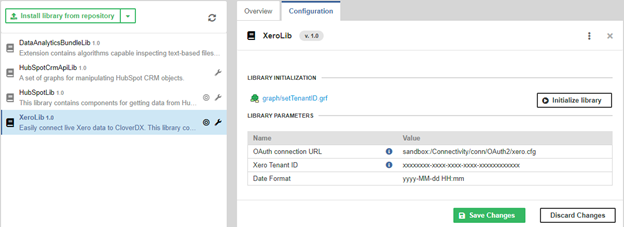
FlatFileReader improvements
Even in current complex use cases, CSV and similar flat file formats are still very popular. Our improvements allow FlatFileReader to automatically detect BOM (Byte Order Mark) of UTF-encoded documents which means you no longer need to deal with BOM manually in your jobs.
Moreover, FlatFileReader now supports two new autofilling functions which will assign row numbers for failing records as well as for successfully parsed ones. This will allow you to better understand where your data comes from and can be very useful in cases where you need to perform data reconciliation or track error sources.
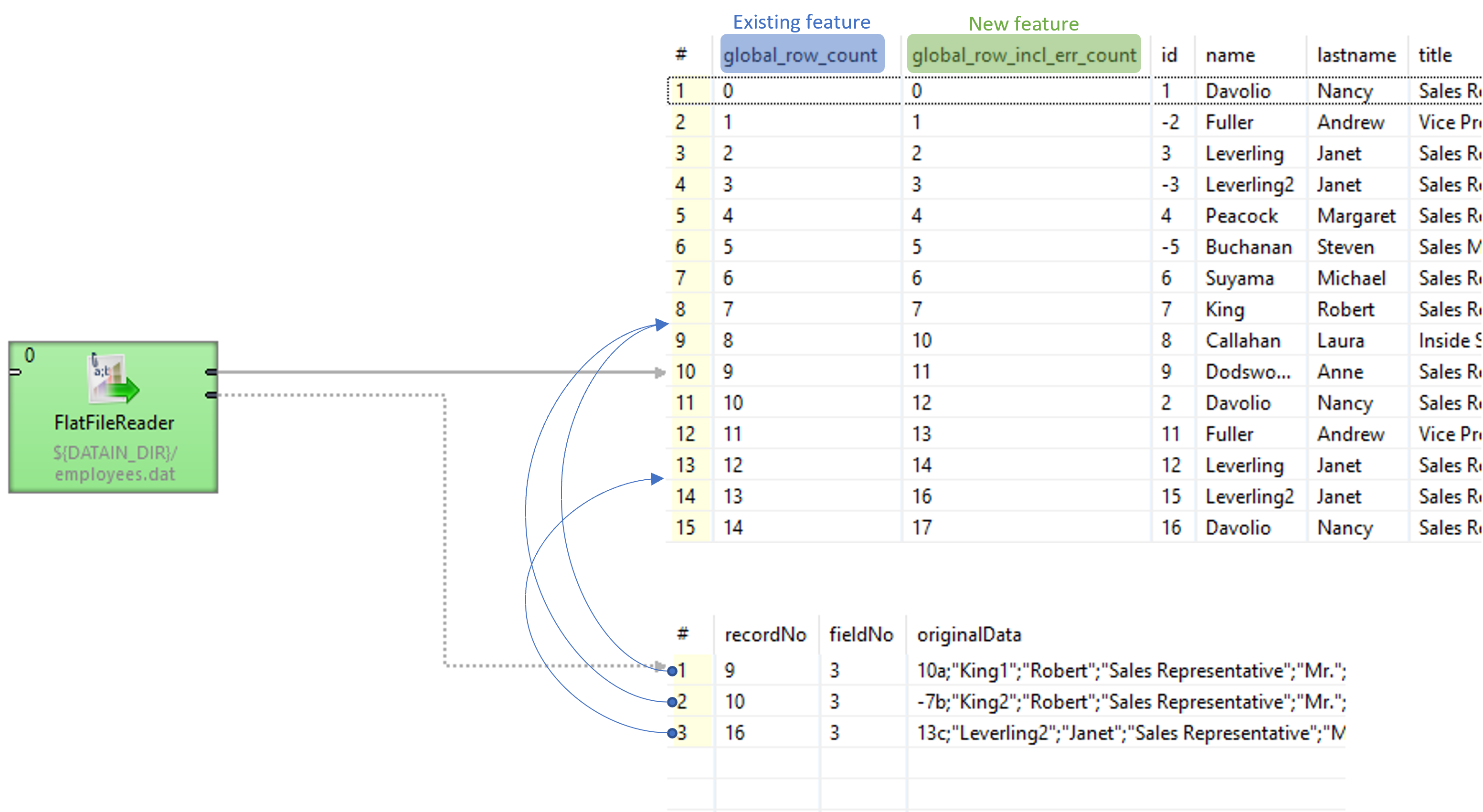
Support for variant in MongoDB components
Variant data type is now supported in both MongoDBReader and MongoDBWriter. This addition uses efficient data exchange between both MongoDB and CloverDX using native formats, skipping expensive (de)serialization. Using variant as data transfer method may increase efficiency and therefore performance of your solutions while allowing you to work with MongoDB native data layouts which may be useful for other 3rd party tools.
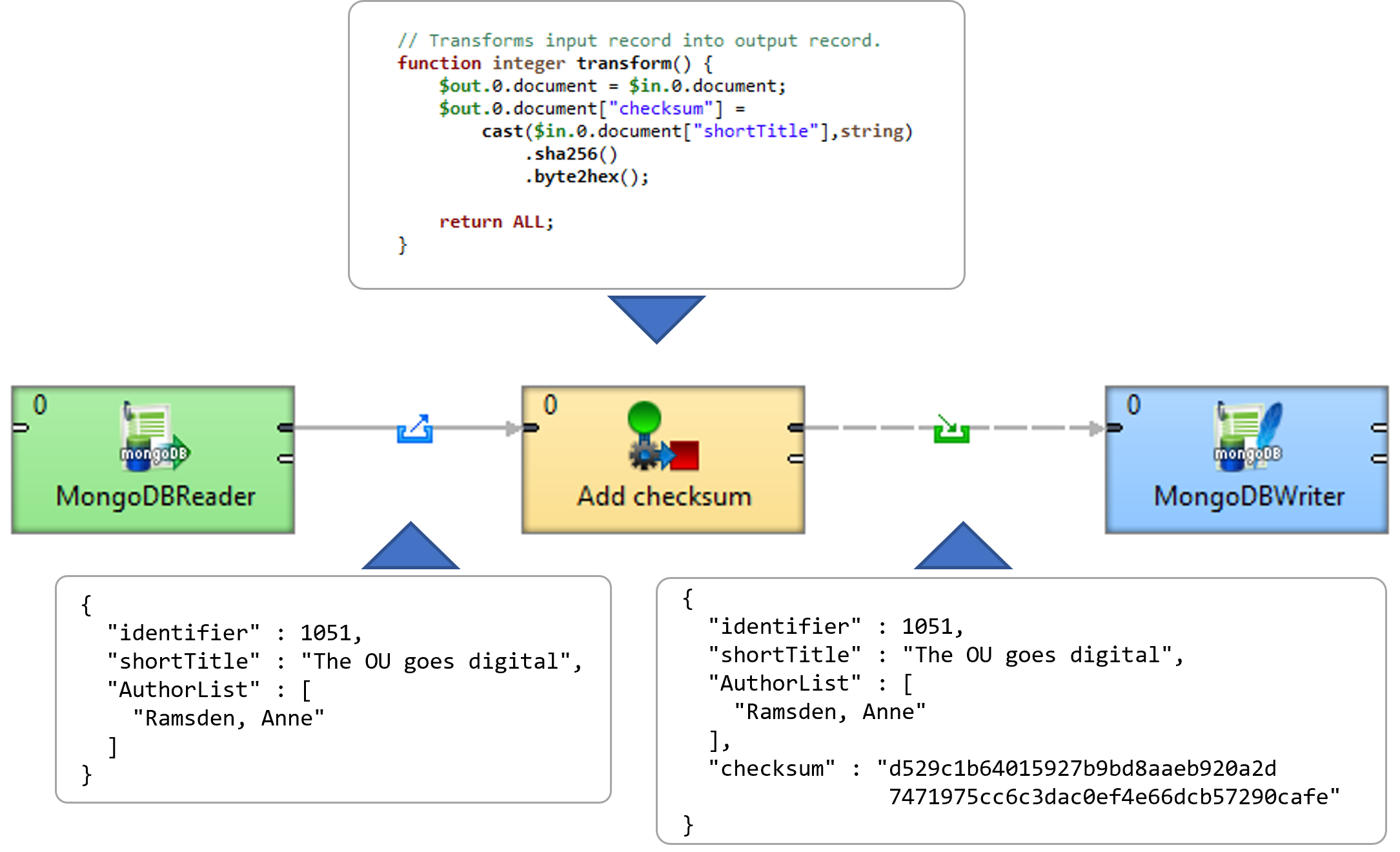
Updated support of application servers
In this release we are streamlining deployment options for CloverDX Server. CloverDX 5.17 and future releases will no longer support deployments into IBM WebSphere, JBoss EAP and Oracle WebLogic. We will focus on improving support for the remaining application stacks:
- Eclipse Temurin JDK 11 + Apache Tomcat 9
- Bellsoft Liberica OpenJDK 11 + VMWare tc Server 4.1
- RedHat OpenJDK 11 + Red Hat JBoss Web Server 5.4
- IBM JDK 8 + Open Liberty 22
Smaller updates
Added FROM header for notification emails
When setting up automated notifications, emails can be sent with custom sender information allowing administrators to distinguish alerts from various applications.
Sorting in “Add Component” dialogue
In Designer when Add Component dialogue is used, sort is now case insensitive, improving overall user friendliness.
To help you install or upgrade to this version, we've prepared a simple checklist:
Before You Upgrade
- Be sure to check the "Compatibility" notes for ALL intermediary releases. We mark all changes that can potentially alter the function of your existing transformations with a "Compatibility" label. Typically, you can safely ignore most of them, as we try hard to keep as much backwards compatibility as possible. There's a comprehensive list of all releases that will help you get the information quickly.
- Upgrade Designer and Server together. We always release Designer and Server together under a single version. It's highly recommended to upgrade Server and all Designers at the same time. Although using different versions of Designer to connect to Server might work, it is not generally supported.
- There are no incremental patches. We don't release incremental patches. Every upgrade is in fact a full installation that, if installed over the older version, will automatically update whatever is necessary in your workspaces, sandboxes, and Server databases as needed, no user data will get overwritten.
- Don't forget to backup. Although none of the above upgrade steps requires explicit backup, we recommend you always back up your work. The upgrade will keep all your transformations, jobflows, and configurations safe. However, as a good word of advice, it never hurts to have a backup.
Designer Upgrade
- Download the latest version by logging into your customer account. If you lost your credentials or no longer have access there, click here to recover your password or contact our CloverCARE Support.
- Install the new version of Designer. You can install Designer over your existing installation. The process will automatically clean up the old version. Don't worry, you will NOT lose your workspaces, graphs, and transformations. However, if you installed some additional plugins to Designer (Eclipse plugins) you might need to reinstall them. Eclipse should automatically help you do that. When you start the application, point it to your existing workspace directory. With some major releases, we may notify you about upgrading the workspace to the latest version. In such cases, you won't be able to use the workspace with previous versions—be sure to upgrade ALL Designers at once if you're sharing the workspace.
- Activate the product on first start. You will need a new key as we issue new license keys for every new major version (e.g. from 4.9 to 5.0). If you're on our maintenance program, we automatically renew the keys for you. Just go to the License Keys again and copy/paste the license keys from there. If you can't find the latest keys, please contact us to renew your product maintenance.
Server Upgrade
- Download the latest version by logging into your customer account. You'll find Server in the same list as Designer downloads. If you no longer have access there, click here to recover your password or contact our CloverCARE Support.
- Plan for downtime. Upgrading Server requires downtime, so plan your upgrades in advance. If you're running multiple environments, upgrade the non-production installation first and run all your tests there first.
- Follow our step-by-step Server Upgrade Guide. We've prepared detailed instructions on how to properly shut down Server and install a new one. Server will upgrade its database and sandboxes from any previous version automatically.
- Activate the product on the login screen of Server Console. Server requires new license keys with every major version (e.g. from 4.9 to 5.0) and we automatically renew the keys for you. Just go to the License Keys again and copy/paste the license key from there.
| Release | Compatibility/Upgrade notes, Features & Fixes | Published | Download | ||||||||||||||||||||||||||||||||||||||||||||||||||||||||||||||||||||||||||||||||
|---|---|---|---|---|---|---|---|---|---|---|---|---|---|---|---|---|---|---|---|---|---|---|---|---|---|---|---|---|---|---|---|---|---|---|---|---|---|---|---|---|---|---|---|---|---|---|---|---|---|---|---|---|---|---|---|---|---|---|---|---|---|---|---|---|---|---|---|---|---|---|---|---|---|---|---|---|---|---|---|---|---|---|---|
Fixes
Security
|
April 13, 2023 | Documentation Download CloverDX 5.17 5.17.3 | |||||||||||||||||||||||||||||||||||||||||||||||||||||||||||||||||||||||||||||||||
| February 28, 2023 | Documentation Download CloverDX 5.17 5.17.2 | ||||||||||||||||||||||||||||||||||||||||||||||||||||||||||||||||||||||||||||||||||
Improvements
Fixes
|
January 31, 2023 | Documentation Download CloverDX 5.17 5.17.1 | |||||||||||||||||||||||||||||||||||||||||||||||||||||||||||||||||||||||||||||||||
Libraries
Data Services
MongoDB
Jobflow
HL7 Reader
Miscellaneous
Security
Fixes
Compatibility
|
December 13, 2022 | Documentation Download CloverDX 5.17 5.17.0 | |||||||||||||||||||||||||||||||||||||||||||||||||||||||||||||||||||||||||||||||||
- For Developers (Improvements most useful for developers bringing new functionality or optimizations in data transformation and orchestration)
- For Administrators (Improvements or features that will help setup, install, administer and manage the platform)
- For Support (Helps staff supporting the production environment to identify and escalate potential problems or avoid such)
- For Security (Improvements and changes relevant to security focused staff – sys admins and developers alike)