Releases
CloverDX 5.6 brings new ways of working with nested, tree-like data structures. You can now comfortably process any kind of complex (semi)structured data with the help of the new CTL language enhancements.
We have significantly improved Data Apps introduced in our previous release, focusing on user experience and security.
New features in 5.6
Support for Tree-like Data Structures in CTL
We are introducing new capabilities into CTL, the embedded scripting language, that will help developers effectively parse, manipulate, map and output complex tree-like data structures, with special focus on (but not limited to) JSON, BSON and XML.
The new Variant data type in CTL can be used to represent any data - single values, lists, maps or any combination of those, forming multi-typed trees. This new type allows developers to natively work with JSON, BSON and XML structures - easily accessing nested properties, sub-lists or entire sub-trees.
Optimized (de)serialization from/into BSON makes this new Variant easy to pass between components in a transformation graph. (De)serialization functions for JSON and XML are also natively supported.
Data Apps Usability & Security
Data Apps, a front-end for interacting with data jobs aimed at empowering non-technical users, bring significant usability improvements.
Branding and UI Customization
It is now possible to customize the front-end using JavaScript. You can brand the entire Data Apps interface to your visual style, logo, colors, etc.
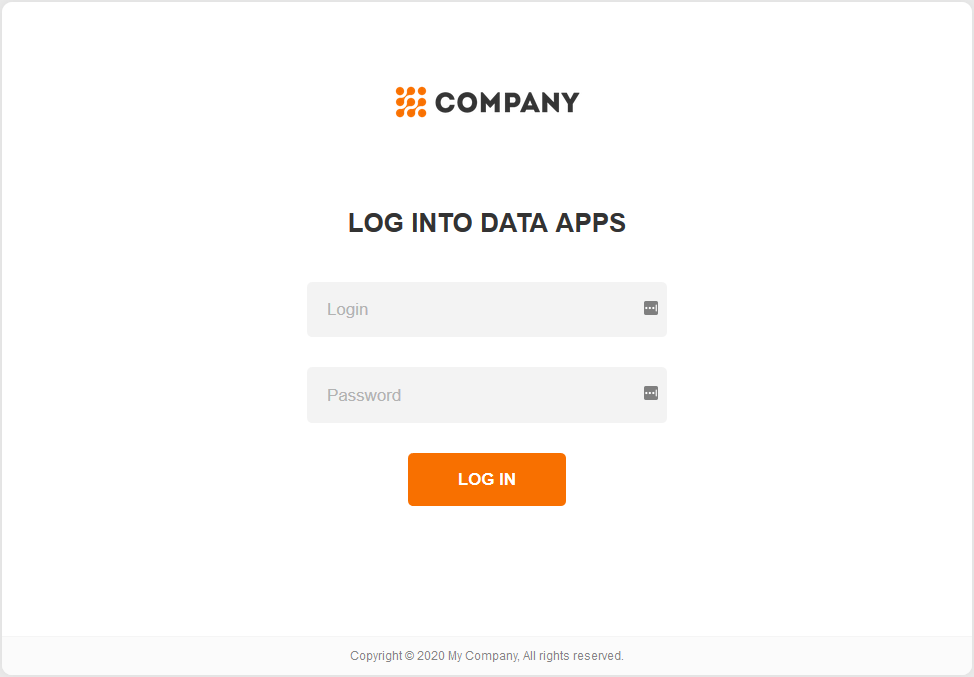
Client side validation
There is now client side validation in Data Apps. Predefined validation rules for email addresses, URLs, min and max input length, string/number are available and can be used to guide the user when filling the form. You can also define your own validation rules using regular expressions.

New field types
We’ve added new widget types - Boolean checkbox, Dropdown list and Number.
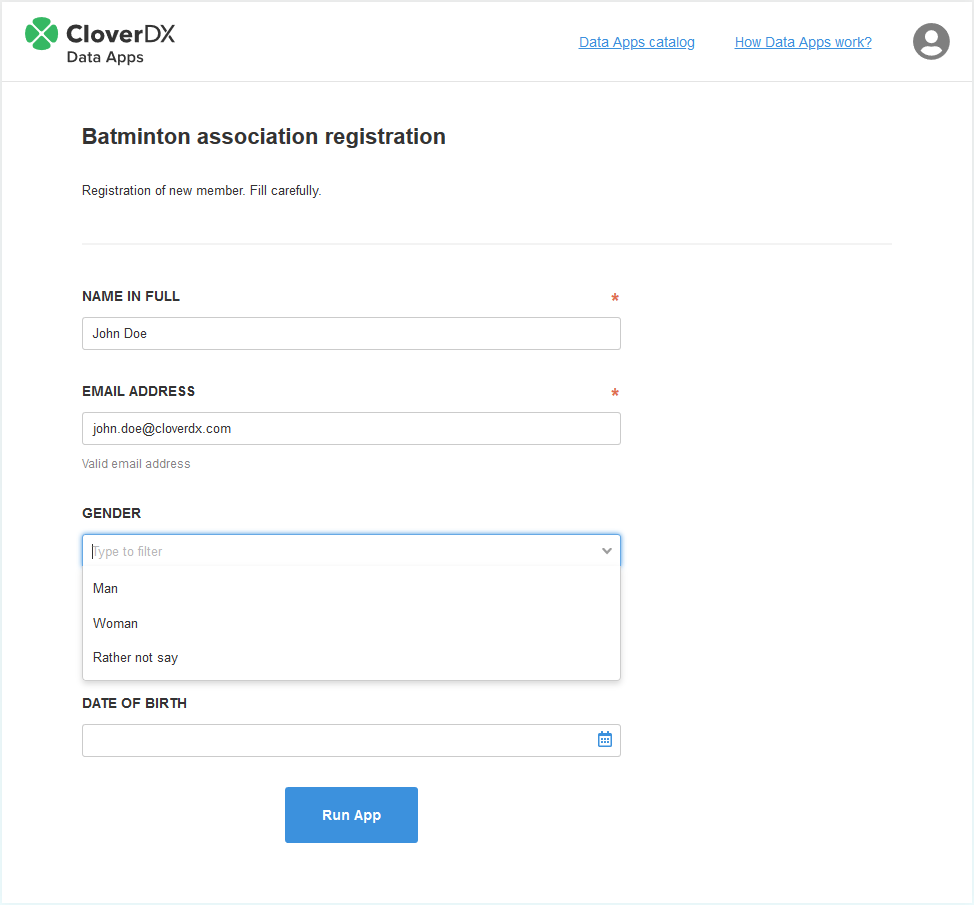
Data visualization
Data Apps are now capable of displaying the resulting data set - CSV files are shown as a table, JSON has new syntax highlighting. Of course, you can still download the raw output data as a file.
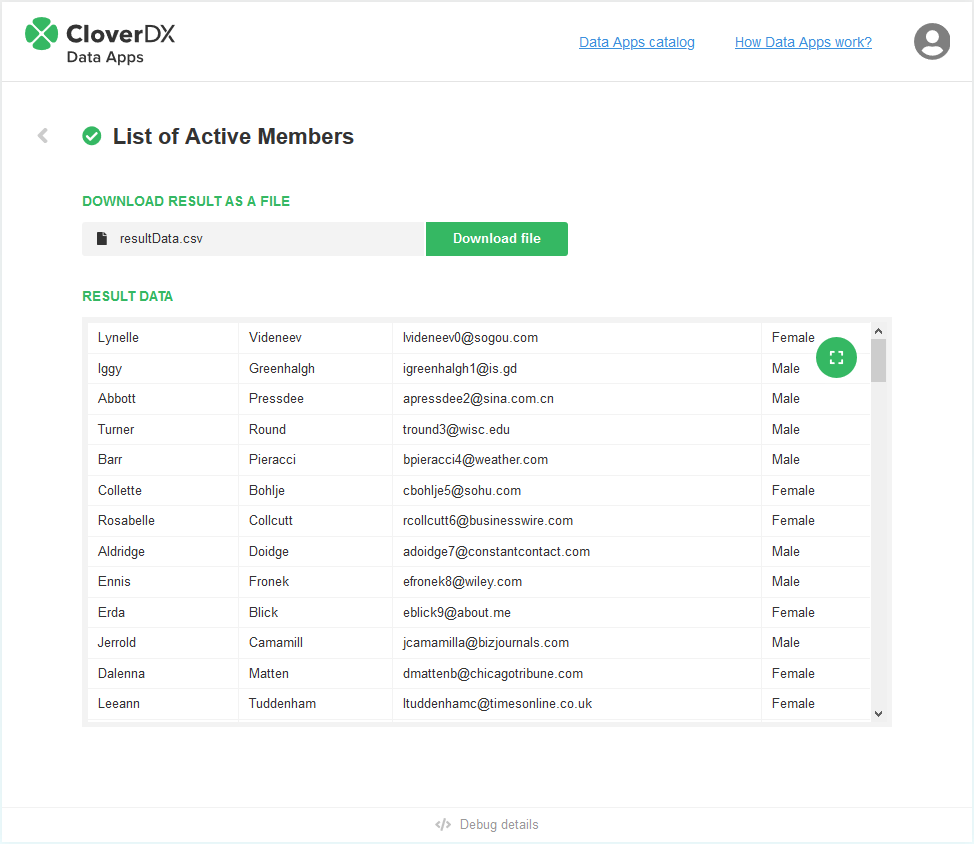
Security
Security is an important aspect of Data Apps. We have added support for Single Sign-on (SSO) by the SAML 2.0 protocol.
Execution Properties
The concept of Execution Properties is the next step towards smooth deployment automation of your data jobs. You can now set Execution Properties directly on a job during design time, instead of having these configured in the Server Console on a sandbox. These properties are now part of the job definition - versioned and carried with the job.
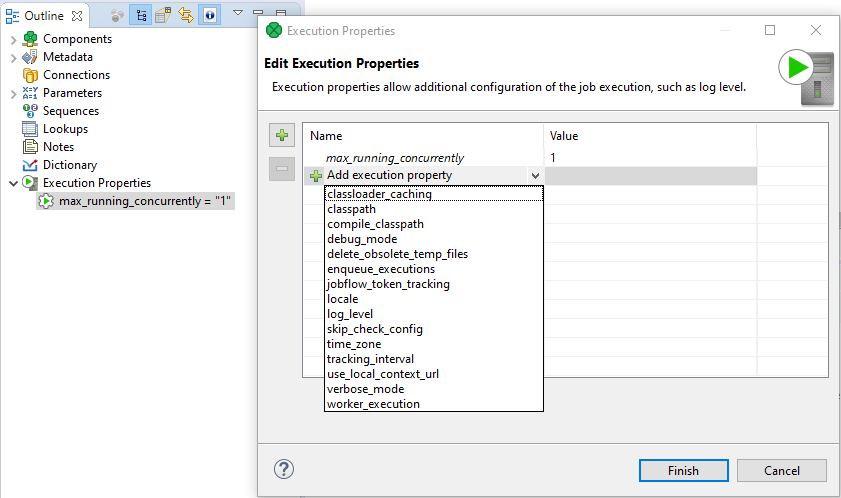
Other changes
- Warning when attempting to use Derby DB on a production Server instance
- Dropped support of TLS v1.0 and v1.1 for Data Services HTTPS Connectors
To help you install or upgrade to this version, we've prepared a simple checklist:
Before You Upgrade
- Be sure to check the "Compatibility" notes for ALL intermediary releases. We mark all changes that can potentially alter the function of your existing transformations with a "Compatibility" label. Typically, you can safely ignore most of them, as we try hard to keep as much backwards compatibility as possible. There's a comprehensive list of all releases that will help you get the information quickly.
- Upgrade Designer and Server together. We always release Designer and Server together under a single version. It's highly recommended to upgrade Server and all Designers at the same time. Although using different versions of Designer to connect to Server might work, it is not generally supported.
- There are no incremental patches. We don't release incremental patches. Every upgrade is in fact a full installation that, if installed over the older version, will automatically update whatever is necessary in your workspaces, sandboxes, and Server databases as needed, no user data will get overwritten.
- Don't forget to backup. Although none of the above upgrade steps requires explicit backup, we recommend you always back up your work. The upgrade will keep all your transformations, jobflows, and configurations safe. However, as a good word of advice, it never hurts to have a backup.
Designer Upgrade
- Download the latest version by logging into your customer account. If you lost your credentials or no longer have access there, click here to recover your password or contact our CloverCARE Support.
- Install the new version of Designer. You can install Designer over your existing installation. The process will automatically clean up the old version. Don't worry, you will NOT lose your workspaces, graphs, and transformations. However, if you installed some additional plugins to Designer (Eclipse plugins) you might need to reinstall them. Eclipse should automatically help you do that. When you start the application, point it to your existing workspace directory. With some major releases, we may notify you about upgrading the workspace to the latest version. In such cases, you won't be able to use the workspace with previous versions—be sure to upgrade ALL Designers at once if you're sharing the workspace.
- Activate the product on first start. You will need a new key as we issue new license keys for every new major version (e.g. from 4.9 to 5.0). If you're on our maintenance program, we automatically renew the keys for you. Just go to the License Keys again and copy/paste the license keys from there. If you can't find the latest keys, please contact us to renew your product maintenance.
Server Upgrade
- Download the latest version by logging into your customer account. You'll find Server in the same list as Designer downloads. If you no longer have access there, click here to recover your password or contact our CloverCARE Support.
- Plan for downtime. Upgrading Server requires downtime, so plan your upgrades in advance. If you're running multiple environments, upgrade the non-production installation first and run all your tests there first.
- Follow our step-by-step Server Upgrade Guide. We've prepared detailed instructions on how to properly shut down Server and install a new one. Server will upgrade its database and sandboxes from any previous version automatically.
- Activate the product on the login screen of Server Console. Server requires new license keys with every major version (e.g. from 4.9 to 5.0) and we automatically renew the keys for you. Just go to the License Keys again and copy/paste the license key from there.
| Release | Compatibility/Upgrade notes, Features & Fixes | Published | Download | ||||||||||||||||||||||||||||||||||||||||||||||||||||||||||||||||||||||||||||||||||||||||||||||||||||
|---|---|---|---|---|---|---|---|---|---|---|---|---|---|---|---|---|---|---|---|---|---|---|---|---|---|---|---|---|---|---|---|---|---|---|---|---|---|---|---|---|---|---|---|---|---|---|---|---|---|---|---|---|---|---|---|---|---|---|---|---|---|---|---|---|---|---|---|---|---|---|---|---|---|---|---|---|---|---|---|---|---|---|---|---|---|---|---|---|---|---|---|---|---|---|---|---|---|---|---|---|---|---|---|
| June 25, 2020 | Documentation Download CloverDX 5.6 5.6.2 | ||||||||||||||||||||||||||||||||||||||||||||||||||||||||||||||||||||||||||||||||||||||||||||||||||||||
Features & Improvements
Fixes
|
May 19, 2020 | Documentation Download CloverDX 5.6 5.6.1 | |||||||||||||||||||||||||||||||||||||||||||||||||||||||||||||||||||||||||||||||||||||||||||||||||||||
Features & Improvements
Fixes
|
March 26, 2020 | Documentation Download CloverDX 5.6 5.6.0 | |||||||||||||||||||||||||||||||||||||||||||||||||||||||||||||||||||||||||||||||||||||||||||||||||||||
- For Developers (Improvements most useful for developers bringing new functionality or optimizations in data transformation and orchestration)
- For Administrators (Improvements or features that will help setup, install, administer and manage the platform)
- For Support (Helps staff supporting the production environment to identify and escalate potential problems or avoid such)
- For Security (Improvements and changes relevant to security focused staff – sys admins and developers alike)