Releases
Our newest release is a major generational leap which brings significant expansion of the platform’s capabilities. We are introducing a new interface for self-service data preparation for business users – CloverDX Wrangler – and a new interface for sharing data within your organization – CloverDX Data Catalog.
Both Wrangler and Data Catalog are aimed at business users who can create data transformations without having to learn coding or complexities of CloverDX Designer. They will be able to simply pick their data source and create their first transformation within minutes. Watch our quick into video below to learn more about how Wrangler and Data Catalog can help you manage your data.
We’ve made many improvements to CloverDX libraries. Libraries can now contain new types of entities called data source connectors that can be used to share data with Wrangler users via Data Catalog. Connectors use our new refined permissions system that allows you to configure who can see connectors and the data they provide.
With this release we are dropping support for Oracle JDK 8 and we will no longer support deployments of CloverDX Server into Open Liberty application container.
New features in 6.0
Architecture of CloverDX 6.0
CloverDX 6.0 is an evolution of CloverDX 5.x platform. It builds on top of the foundation of CloverDX 5.x and adds new functionality to allow wide range of users to build and run their data jobs. The deployment model is still as simple as before – you install a single application that hosts all the interfaces offered by CloverDX 6.0. The new architecture is illustrated on the following diagram:
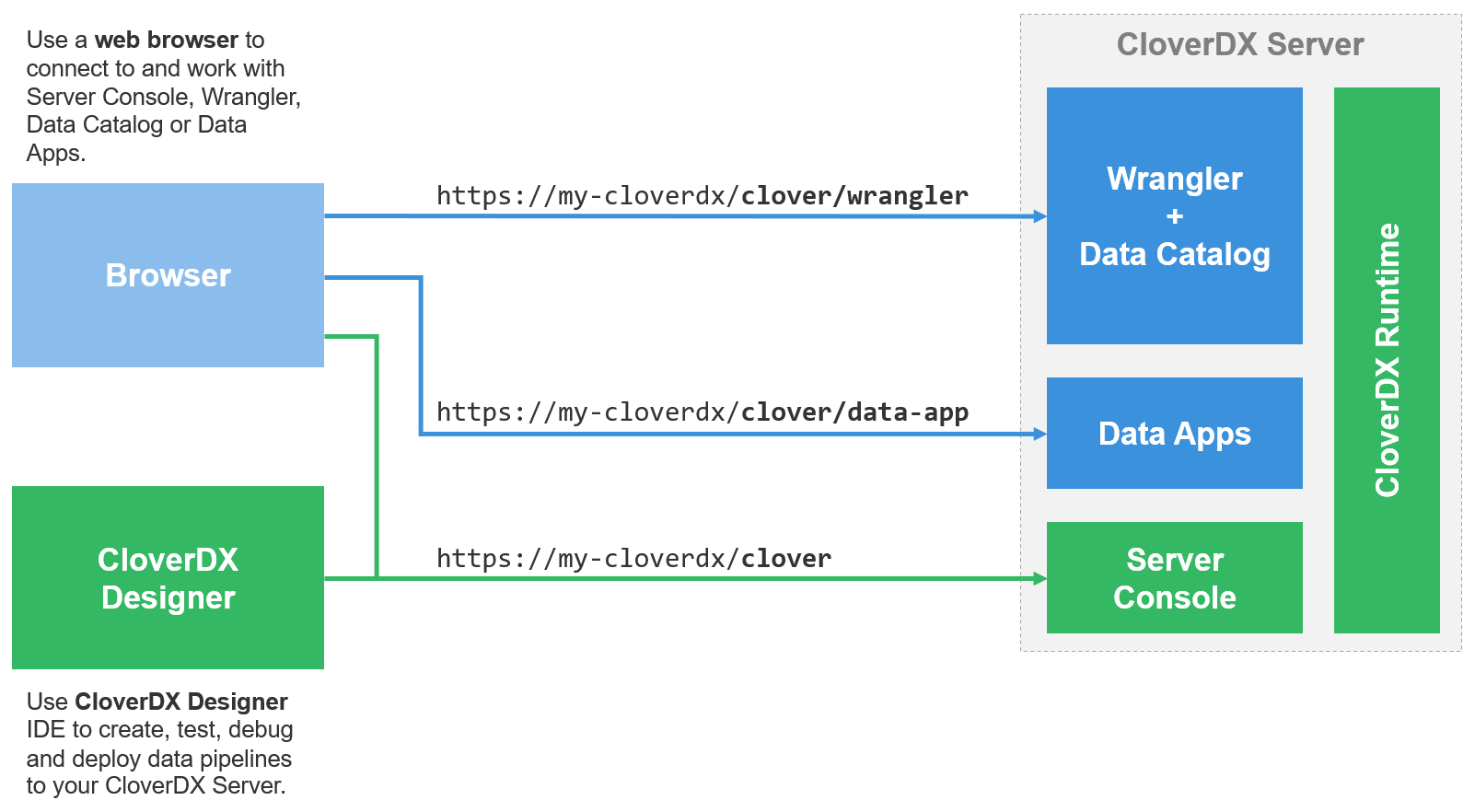
You will not lose any functionality by upgrading to CloverDX 6.0 and you can continue to use the platform as before. This also means you do not need to install any additional dependencies and can take advantage of CloverDX 6.0 features as needed.
CloverDX Wrangler
CloverDX Wrangler is a new interface that will allow non-technical users to create, edit and run data transformations. It is a web-based interactive environment designed to make the process of creating a data transformation as easy as possible. You can access it directly from your browser by going to https://my-cloverdx/clover/wrangler (where my-cloverdx is the address of your Server instance) or from the Server’s log-in page.
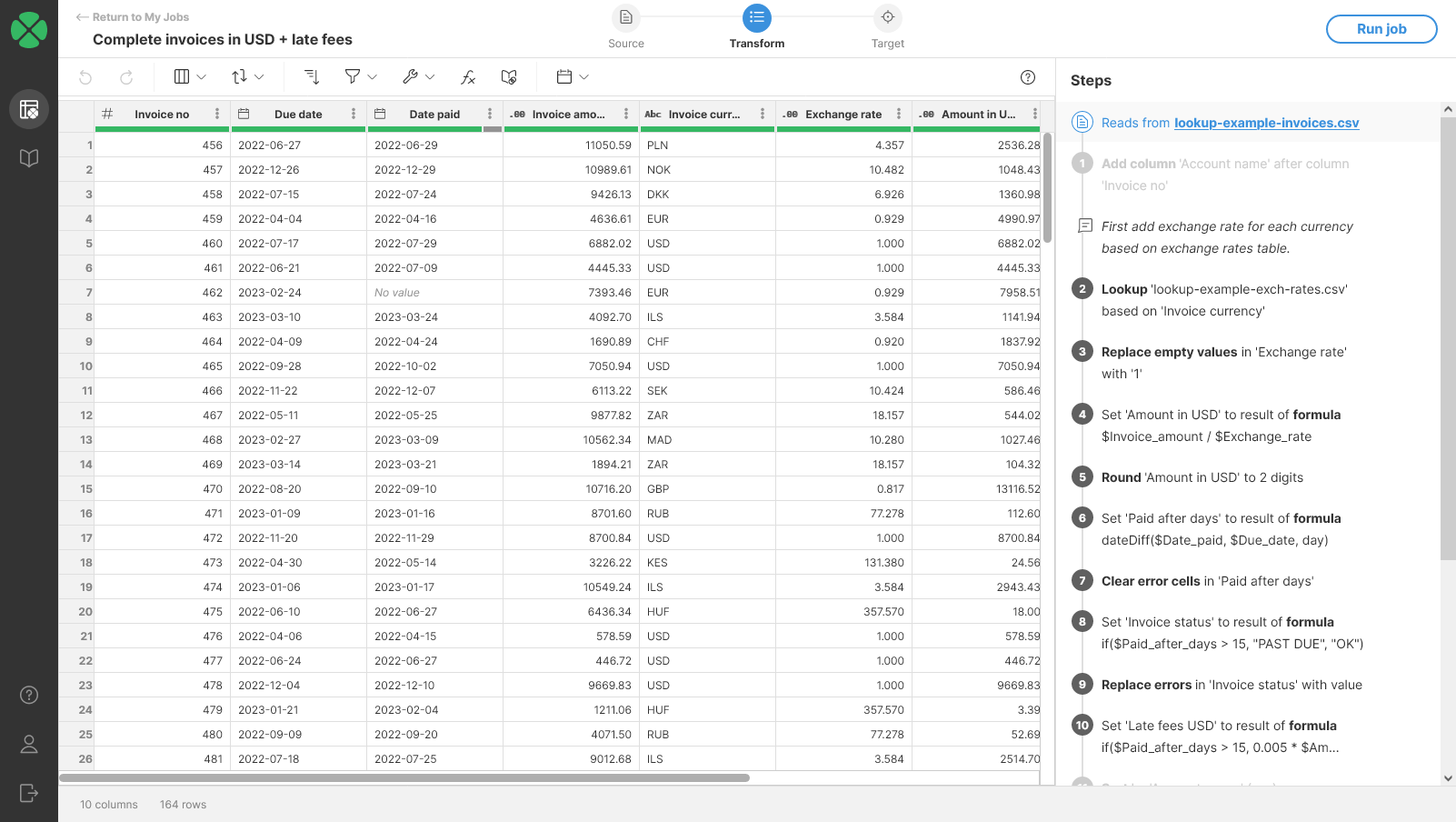
To create transformations in Wrangler, you do not need to learn any coding. You can work with data interactively by adding and configuring transformation steps. The preview of your data will change in real time in response to the changes you are making.
CloverDX Data Catalog
CloverDX Data Catalog collects and indexes information about the data you have available within your organization. It allows you to search this metadata so that you can find the dataset you need. Once you’ve found what you need, you can start working with your data right away with a single click – you’ll be taken into the Wrangler interface where you can build your transformation.
CloverDX Data Catalog interface is part of Wrangler and can be accessed by going to Wrangler via https://my-cloverdx/clover/wrangler (where my-cloverdx is your Server's address) and selecting Data Catalog from the menu on the left side.
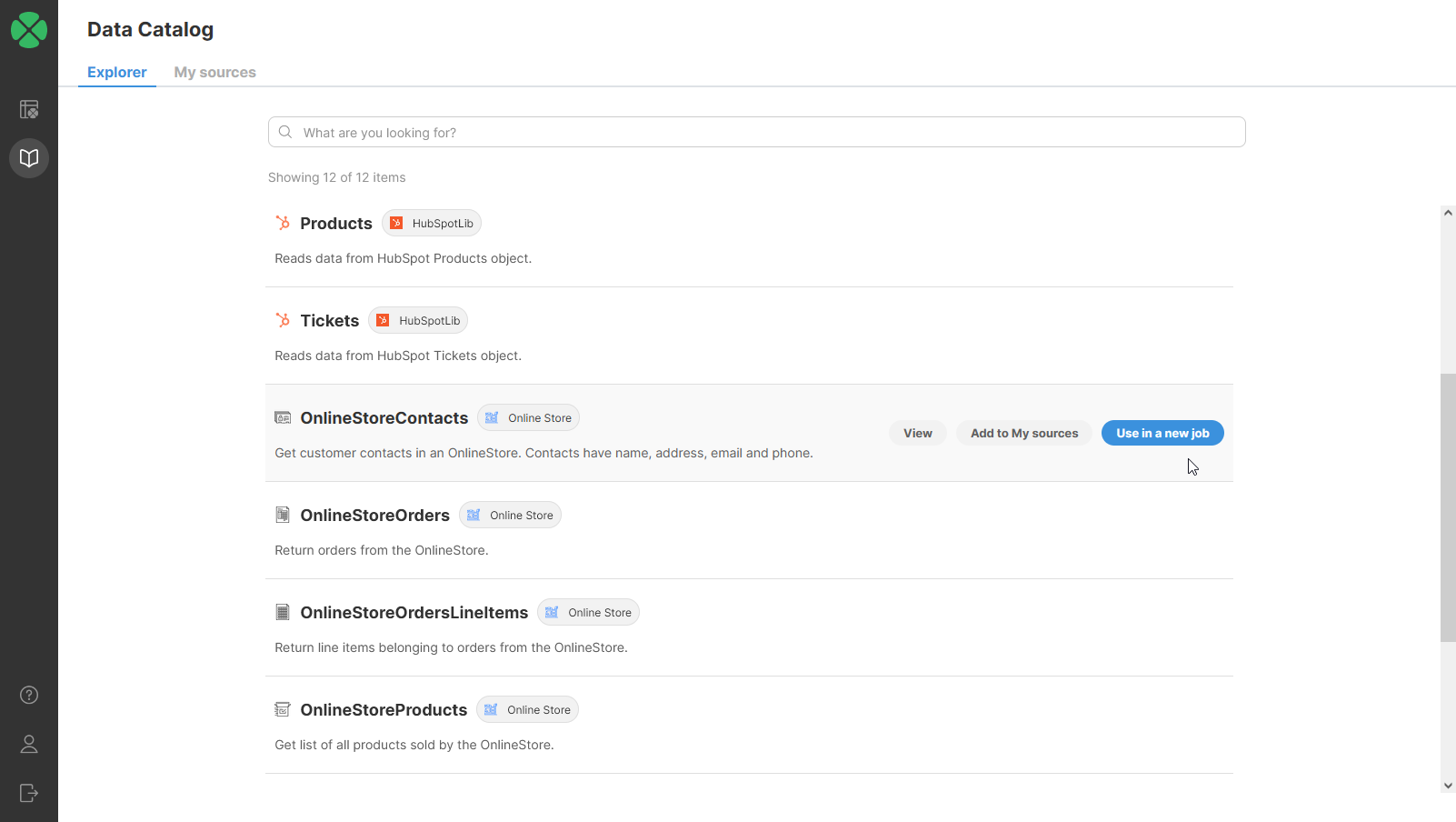
Data sources that are indexed by the Data Catalog are managed by the Server administrator. To add a new data source, the administrator can install a library - either built in-house or downloaded from our CloverDX Marketplace. This way, only verified and trusted sources are shown in the catalog and administrator has full control over who can see and work with the data.
CloverDX Libraries
In this release, we’ve made significant improvements to CloverDX libraries. You can now include a new entity called data source connector in a library. A data source connector is a subgraph that can be used to share data with Wrangler users. Connectors and their properties are indexed by the Data Catalog which then allows users to quickly find the connector they need.
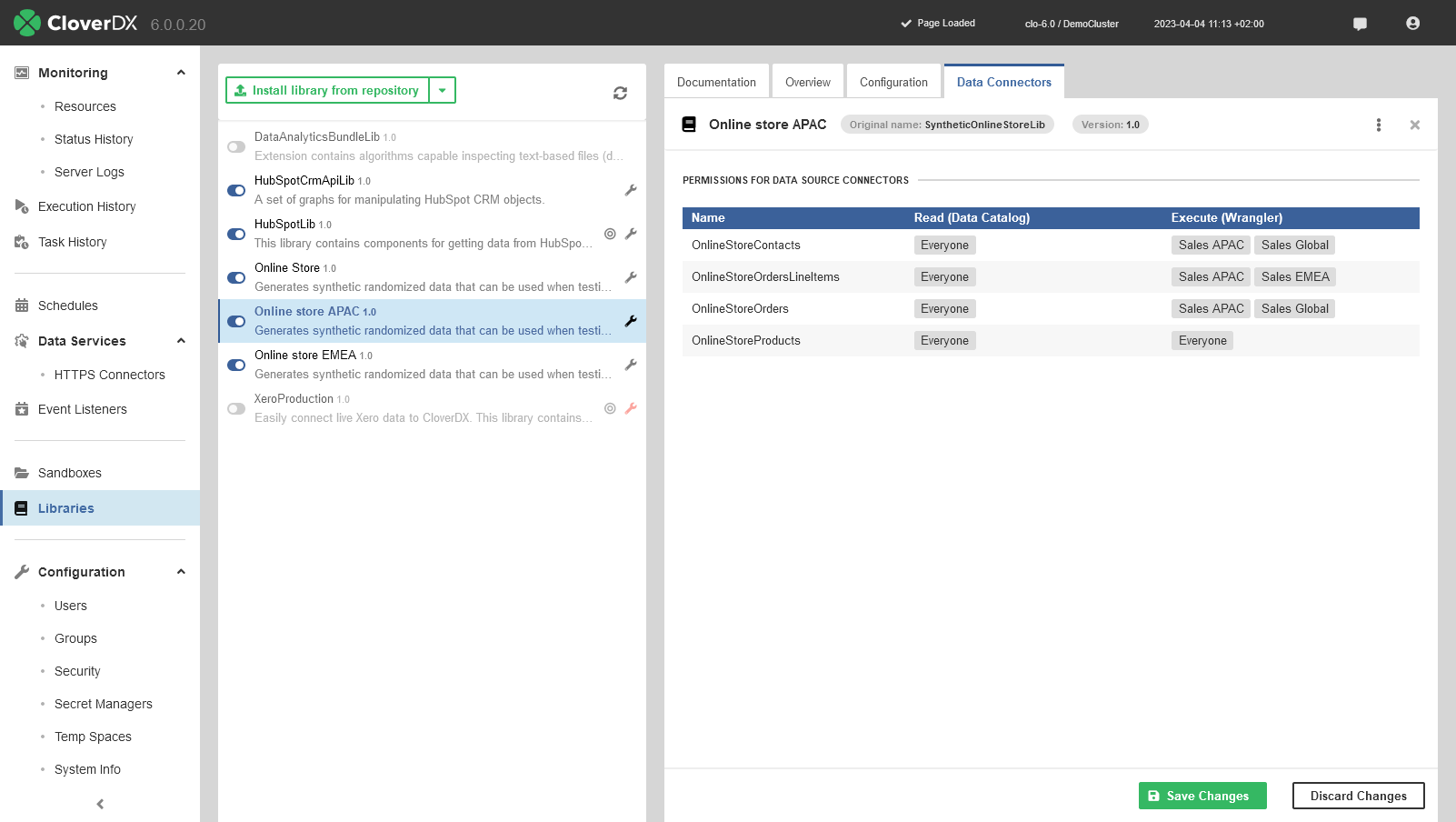
We’ve also added the ability to install a single library multiple times. This can be used to, for example, install two copies of a single library to access an accounting system and configure each to work with different instance (e.g., accounting for different branch or a region). This way, Data Catalog users will see separate connectors for each accounting system instance which will help them work with correct data set as needed.
Smaller improvements
FlatFileReader support for incomplete rows
FlatFileReader component now supports files which have fewer columns in the data than in the header. It is quite often the case that the last fields are excluded from CSV files if they are empty. Dealing with such files required various tricks before. With the new FlatFileReader these files are supported natively.
“Everyone” security group
We’ve introduced a new group called Everyone in CloverDX Server. This group is automatically maintained by the Server to include every user and is most useful when working with permissions. It can be used to quickly give access to a feature to every user.
Updated platform support
With CloverDX 6.0, we no longer support Oracle JDK 8.0 deployments for CloverDX Server. To continue using CloverDX 6.0, you will have to upgrade your Java to one of the supported versions – Eclipse Temurin JDK 11, Bellsoft Liberica OpenJDK 11 or RedHat OpenJDK 11.
We are also dropping support for Open Liberty application server. To continue using CloverDX, please migrate to a different application container like Tomcat, Red Hat JBoss Web Server or VMware tc Server.
To help you install or upgrade to this version, we've prepared a simple checklist:
Before You Upgrade
- Be sure to check the "Compatibility" notes for ALL intermediary releases. We mark all changes that can potentially alter the function of your existing transformations with a "Compatibility" label. Typically, you can safely ignore most of them, as we try hard to keep as much backwards compatibility as possible. There's a comprehensive list of all releases that will help you get the information quickly.
- Upgrade Designer and Server together. We always release Designer and Server together under a single version. It's highly recommended to upgrade Server and all Designers at the same time. Although using different versions of Designer to connect to Server might work, it is not generally supported.
- There are no incremental patches. We don't release incremental patches. Every upgrade is in fact a full installation that, if installed over the older version, will automatically update whatever is necessary in your workspaces, sandboxes, and Server databases as needed, no user data will get overwritten.
- Don't forget to backup. Although none of the above upgrade steps requires explicit backup, we recommend you always back up your work. The upgrade will keep all your transformations, jobflows, and configurations safe. However, as a good word of advice, it never hurts to have a backup.
Designer Upgrade
- Download the latest version by logging into your customer account. If you lost your credentials or no longer have access there, click here to recover your password or contact our CloverCARE Support.
- Install the new version of Designer. You can install Designer over your existing installation. The process will automatically clean up the old version. Don't worry, you will NOT lose your workspaces, graphs, and transformations. However, if you installed some additional plugins to Designer (Eclipse plugins) you might need to reinstall them. Eclipse should automatically help you do that. When you start the application, point it to your existing workspace directory. With some major releases, we may notify you about upgrading the workspace to the latest version. In such cases, you won't be able to use the workspace with previous versions—be sure to upgrade ALL Designers at once if you're sharing the workspace.
- Activate the product on first start. You will need a new key as we issue new license keys for every new major version (e.g. from 4.9 to 5.0). If you're on our maintenance program, we automatically renew the keys for you. Just go to the License Keys again and copy/paste the license keys from there. If you can't find the latest keys, please contact us to renew your product maintenance.
Server Upgrade
- Download the latest version by logging into your customer account. You'll find Server in the same list as Designer downloads. If you no longer have access there, click here to recover your password or contact our CloverCARE Support.
- Plan for downtime. Upgrading Server requires downtime, so plan your upgrades in advance. If you're running multiple environments, upgrade the non-production installation first and run all your tests there first.
- Follow our step-by-step Server Upgrade Guide. We've prepared detailed instructions on how to properly shut down Server and install a new one. Server will upgrade its database and sandboxes from any previous version automatically.
- Activate the product on the login screen of Server Console. Server requires new license keys with every major version (e.g. from 4.9 to 5.0) and we automatically renew the keys for you. Just go to the License Keys again and copy/paste the license key from there.
| Release | Compatibility/Upgrade notes, Features & Fixes | Published | Download | ||||||||||||||||||||||||||||||||||||||||||||||||||||
|---|---|---|---|---|---|---|---|---|---|---|---|---|---|---|---|---|---|---|---|---|---|---|---|---|---|---|---|---|---|---|---|---|---|---|---|---|---|---|---|---|---|---|---|---|---|---|---|---|---|---|---|---|---|---|---|
Wrangler & Data Catalog
Libraries
Miscellaneous
Security
Fixes
Compatibility
|
April 04, 2023 | Documentation Download CloverDX 6.0 6.0.0 | |||||||||||||||||||||||||||||||||||||||||||||||||||||
- For Developers (Improvements most useful for developers bringing new functionality or optimizations in data transformation and orchestration)
- For Administrators (Improvements or features that will help setup, install, administer and manage the platform)
- For Support (Helps staff supporting the production environment to identify and escalate potential problems or avoid such)
- For Security (Improvements and changes relevant to security focused staff – sys admins and developers alike)