Releases
With CloverDX 6.1 we are continuing to improve CloverDX’s usability for business users. In this release, we focused on data quality and the ability to process large data volumes while still remaining in control of your data.
We’ve added the ability for Wrangler users to validate their data using built-in as well as custom validation rules. This way you can easily validate emails, credit cards, phone numbers or any other values as needed.
Wrangler then collects all information about invalid records at the end of the transformation and allows users to see the reports of validation errors to help them correct the data.
You can also easily share jobs you created in Wrangler by exporting them right from your My jobs table, sending the export via email or even messaging app. The recipient can then easily import the job including data sources and their configuration.
We’ve also implemented additional transformation steps to make it easier for Wrangler users to manipulate their data and made many improvements to overall user experience when editing Wrangler jobs.
With CloverDX 6.1 we’ve finished our transition to Java 11 and Java 8 is no longer supported in any application stack.
New features in 6.1
Data validation in Wrangler
Wrangler now allows you to validate your data using new built-in as well as custom rules. You can easily validate emails, phone numbers, credit cards or even custom data using formulas to verify that your transformations work with valid values.
Results of all validations performed by Wrangler – your own rules as well as built-in rules automatically verified by Wrangler – are collected and available for you to inspect. You can see high-level summary reports or even download full details in a “reject file” in CSV or Excel format.
The reject file contains details which allow you to determine why certain row was rejected and follow up on that either by modifying the job to handle the data or by working with source system owners to help them correct their data.
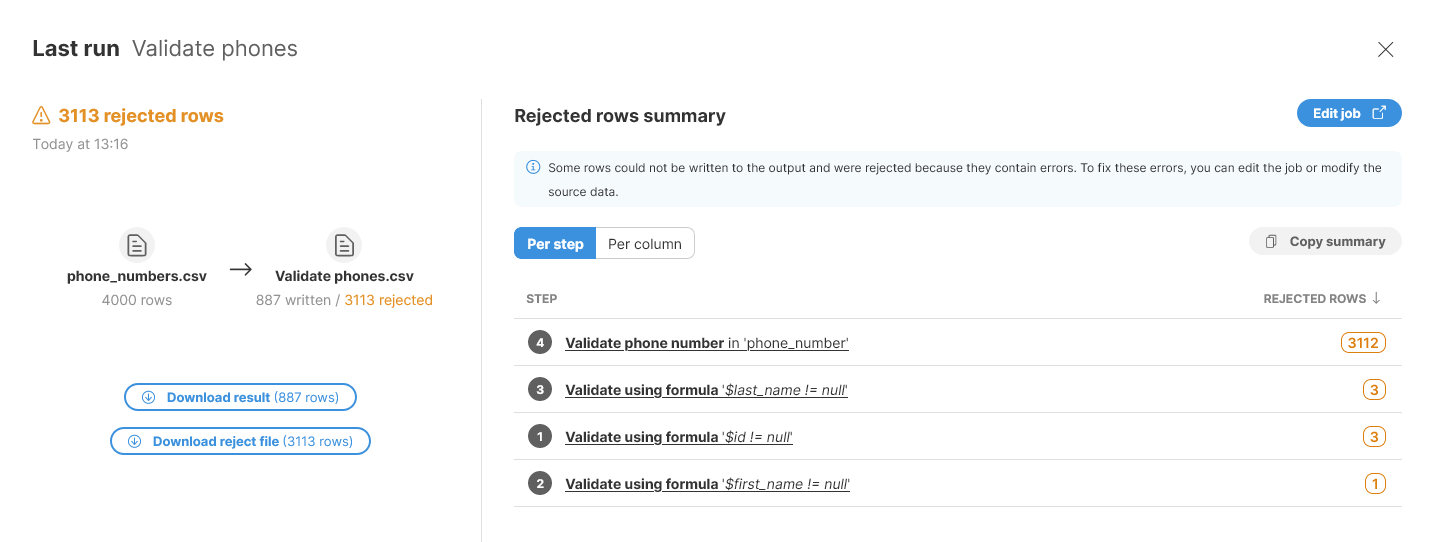
New steps in Wrangler
In this release we added several new steps that help you manipulate your data. These steps include date manipulation (Date add/subtract, Date difference and Get part of date) as well as new steps to work with text data (Normalize whitespaces, Propercase and Mask text).
The Mask text step is the first step from our data anonymization collection which we’ll be expanding in the future. It allows you to anonymize sensitive data by masking parts of your data with mask characters (usually star ‘*’ or ‘x’). It allows you to select which characters to anonymize and produces results that are still recognizable but no longer disclose private information:
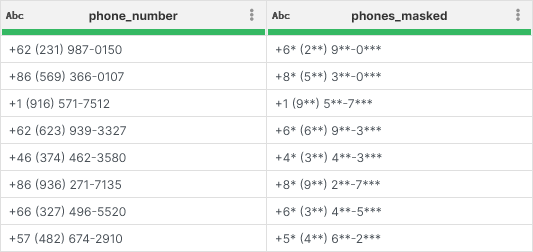
We’ve also made many improvements to other steps – for example, Delete column(s) step can now delete any number of columns at once.
Sharing your work in Wrangler
To share the jobs that you created in Wrangler, you can use our new Export job functionality which is accessible from job’s context menu in My jobs table.
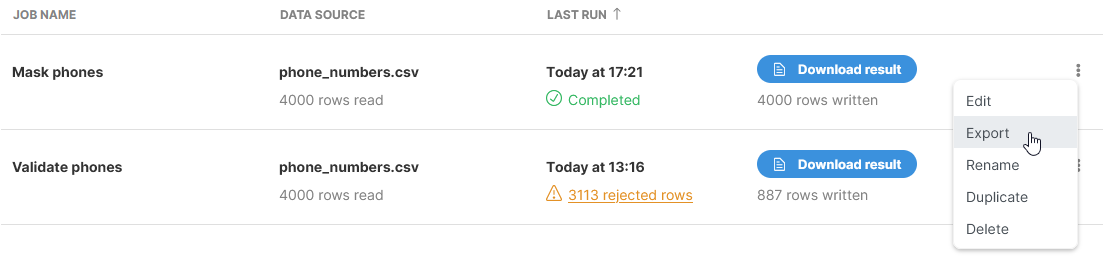
You can then easily send the exported job and the recipient will be able to import everything including data sources and their settings.
OAuth2 connections in libraries
OAuth2 connections included in libraries are now shown in library configuration screen in Server Console after the library is installed:
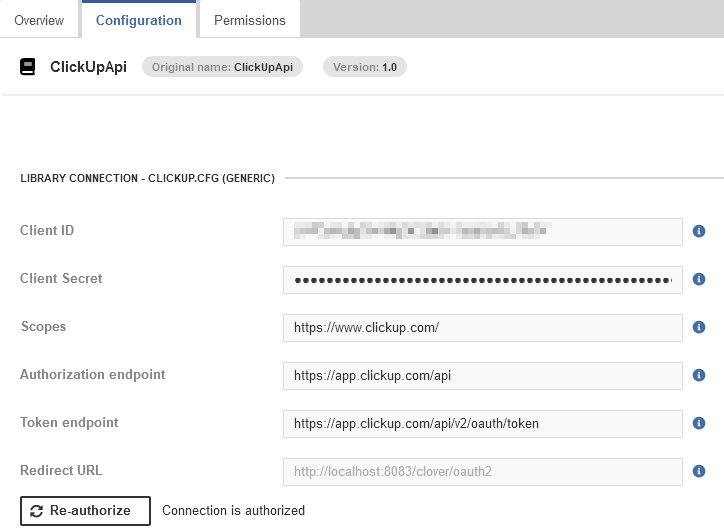
This allows the Server admin to authorize the connection right away in the Server without needing to use the Designer which in turn makes library installation much easier and faster.
This is especially useful when you are publishing data in Data Catalog where you can have quite a lot different connections to variety of cloud APIs.
Smaller updates
- New CTL functions properCase and normalizeWhitespaces that mimic the Wrangler steps.
Platform updates
With CloverDX 6.1 CloverDX Server no longer supports running on Java 8. Following table lists the supported platforms for running CloverDX Server:
- Apache Tomcat 9 + Eclipse Temurin JDK 11
- VMware tc Server Standard 4.1 with Tomcat 9 + BellSoft Liberica JDK 11 LTS
- Red Hat JBoss Web Server 5.4 + Red Hat OpenJDK 11
To help you install or upgrade to this version, we've prepared a simple checklist:
Before You Upgrade
- Be sure to check the "Compatibility" notes for ALL intermediary releases. We mark all changes that can potentially alter the function of your existing transformations with a "Compatibility" label. Typically, you can safely ignore most of them, as we try hard to keep as much backwards compatibility as possible. There's a comprehensive list of all releases that will help you get the information quickly.
- Upgrade Designer and Server together. We always release Designer and Server together under a single version. It's highly recommended to upgrade Server and all Designers at the same time. Although using different versions of Designer to connect to Server might work, it is not generally supported.
- There are no incremental patches. We don't release incremental patches. Every upgrade is in fact a full installation that, if installed over the older version, will automatically update whatever is necessary in your workspaces, sandboxes, and Server databases as needed, no user data will get overwritten.
- Don't forget to backup. Although none of the above upgrade steps requires explicit backup, we recommend you always back up your work. The upgrade will keep all your transformations, jobflows, and configurations safe. However, as a good word of advice, it never hurts to have a backup.
Designer Upgrade
- Download the latest version by logging into your customer account. If you lost your credentials or no longer have access there, click here to recover your password or contact our CloverCARE Support.
- Install the new version of Designer. You can install Designer over your existing installation. The process will automatically clean up the old version. Don't worry, you will NOT lose your workspaces, graphs, and transformations. However, if you installed some additional plugins to Designer (Eclipse plugins) you might need to reinstall them. Eclipse should automatically help you do that. When you start the application, point it to your existing workspace directory. With some major releases, we may notify you about upgrading the workspace to the latest version. In such cases, you won't be able to use the workspace with previous versions—be sure to upgrade ALL Designers at once if you're sharing the workspace.
- Activate the product on first start. You will need a new key as we issue new license keys for every new major version (e.g. from 4.9 to 5.0). If you're on our maintenance program, we automatically renew the keys for you. Just go to the License Keys again and copy/paste the license keys from there. If you can't find the latest keys, please contact us to renew your product maintenance.
Server Upgrade
- Download the latest version by logging into your customer account. You'll find Server in the same list as Designer downloads. If you no longer have access there, click here to recover your password or contact our CloverCARE Support.
- Plan for downtime. Upgrading Server requires downtime, so plan your upgrades in advance. If you're running multiple environments, upgrade the non-production installation first and run all your tests there first.
- Follow our step-by-step Server Upgrade Guide. We've prepared detailed instructions on how to properly shut down Server and install a new one. Server will upgrade its database and sandboxes from any previous version automatically.
- Activate the product on the login screen of Server Console. Server requires new license keys with every major version (e.g. from 4.9 to 5.0) and we automatically renew the keys for you. Just go to the License Keys again and copy/paste the license key from there.
| Release | Compatibility/Upgrade notes, Features & Fixes | Published | Download | ||||||||||||||||||||||||||||||||||||||||||||||||||||||||||||||||||||||||||||||||||||||||||||||||||||||||||||||||||||||||||||||||||||||||
|---|---|---|---|---|---|---|---|---|---|---|---|---|---|---|---|---|---|---|---|---|---|---|---|---|---|---|---|---|---|---|---|---|---|---|---|---|---|---|---|---|---|---|---|---|---|---|---|---|---|---|---|---|---|---|---|---|---|---|---|---|---|---|---|---|---|---|---|---|---|---|---|---|---|---|---|---|---|---|---|---|---|---|---|---|---|---|---|---|---|---|---|---|---|---|---|---|---|---|---|---|---|---|---|---|---|---|---|---|---|---|---|---|---|---|---|---|---|---|---|---|---|---|---|---|---|---|---|---|---|---|---|---|---|---|---|---|---|---|---|
Error Handling in Wrangler - Rejects
Wrangler Improvements
Libraries Improvements
Miscellaneous
Security
Fixes
Compatibility
|
June 27, 2023 | Documentation Download CloverDX 6.1 6.1.0 | |||||||||||||||||||||||||||||||||||||||||||||||||||||||||||||||||||||||||||||||||||||||||||||||||||||||||||||||||||||||||||||||||||||||||
- For Developers (Improvements most useful for developers bringing new functionality or optimizations in data transformation and orchestration)
- For Administrators (Improvements or features that will help setup, install, administer and manage the platform)
- For Support (Helps staff supporting the production environment to identify and escalate potential problems or avoid such)
- For Security (Improvements and changes relevant to security focused staff – sys admins and developers alike)