Releases
With CloverDX 6.4 we are expanding the ability to build more complex and more interactive Data Apps as well as adding functionality to allow you to build more complex Wrangler jobs easily.
Our new output types for Data Apps – html and images – allow you to display data to your users right away without requiring them to download a file to open in a 3rd party app.
We extended the Wrangler to allow you to configure step conditions to enable or disable steps based on the data being processed. You can also group related steps into step groups and even apply step conditions to the step groups. Both features will simplify some tasks in Wrangler and also allow you to build more complex jobs without having to use complex formulas.
We are fans of DevOps approach to CloverDX Server deployments and in this release we are introducing a pre-built CloverDX Server Docker image on Docker Hub. This combined with our new REST API for library management will allow you to further automate your CloverDX Server deployments.
With CloverDX 6.4, we will be offering native builds for Apple Silicon CPUs improving performance and usability for Mac users.
We also invested into various usability improvements across the board – better Formula editor in Wrangler, Dark Mode in Designer and more.
In this release we are deprecating Simple HTTP API and components RunGraph, SystemExecute and TableauWriter. The deprecated features remain part of CloverDX in this release with unchanged functionality but will be removed in future release. If you rely on any of these features, update your code to use replacement features as described in more detail below.
New features in 6.4
New output types for Data Apps – html and images
In this release, we extended our Data Apps to allow you to return images and html files directly. Both will be displayed in the Data App result right away. This will allow you to easily implement more interactive apps that provide additional controls to the user or to deliver quick and visual reports directly in the app without requiring users to download a file to display in 3rd party app.
Step groups and step conditions in Wrangler
You can now group your steps in your Wrangler jobs into step groups. Groups allow you to organize your jobs for better readability by putting related steps together making. This makes the job easier to navigate and understand. Groups do not change the flow of the transformation – it is still a linear sequence of steps.
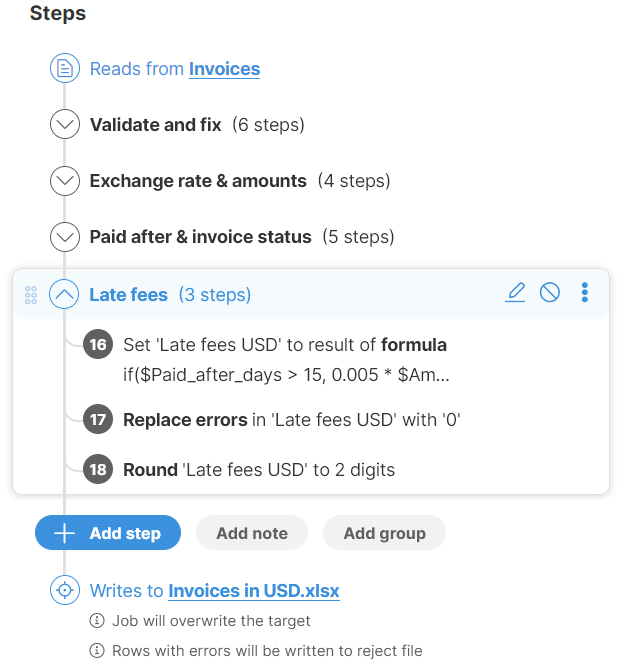
Another feature we added is the ability to add step conditions to your steps or groups. A step condition allows you to selectively enable or disable a step or group based on data being processed by Wrangler.
This allows you to represent some transformations more naturally without having to resort to more complex formulas with nested IF statements.
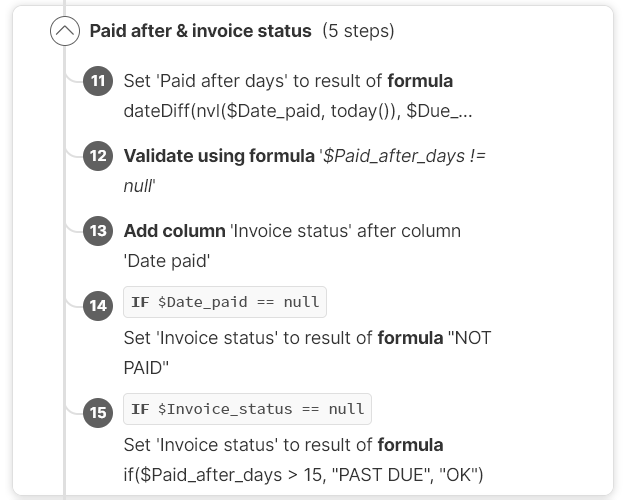
REST API for library management
In this release we expanded the CloverDX REST API with several endpoints that will allow you to query and manipulate libraries installed on the Server. This kind of API is very useful when following DevOps practices for deployment automation – whether it is deployment of the CloverDX Server instances or of the new or updated projects to the Server.
With the new API you will have fuller control over the environment, and it will allow you to implement more complex automations or processes.
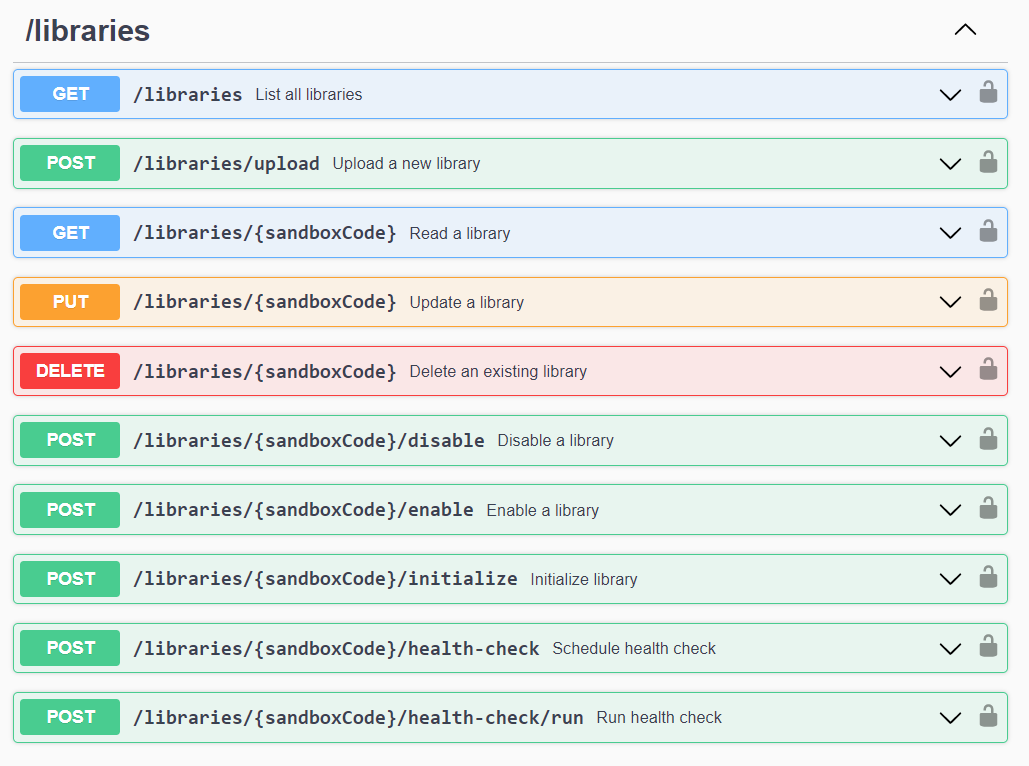
Docker image in Docker Hub
Docker is an easy way of installing CloverDX Server while ensuring that it is configured in reasonable way. Starting with CloverDX 6.4, we are publishing official Docker images of CloverDX Server in our Docker Hub repository: CloverDX on Docker Hub.
Using the official image will make it easier for you to install and upgrade CloverDX Server. It will help especially if you are following DevOps practices and wish to automate your CloverDX deployment.
Native builds for Apple Silicon
In this release we are adding new download artefacts suitable for all Mac users who have newer machines with Apple CPUs (M1, M2 and M3 CPUs). You can now download a special build that does not require Rosetta 2 compatibility layer when running on the Apple CPUs. This in turns leads to lower memory footprint and better performance.
We will still be providing builds for Intel CPUs at least until Q3 2024. After that point we will no longer provide new Intel-compatible builds. The Intel builds of all releases before CloverDX 6.7 will be provided and maintained as per our support policy.
Smaller updates
Formula editor usability
We’ve improved the Wrangler’s formula editor – the content assist will now also offer list of functions and their parameters. The editor will also provide better feedback about errors when you are editing the formula – it will underline the incorrect syntax to allow you to quickly spot and fix it.
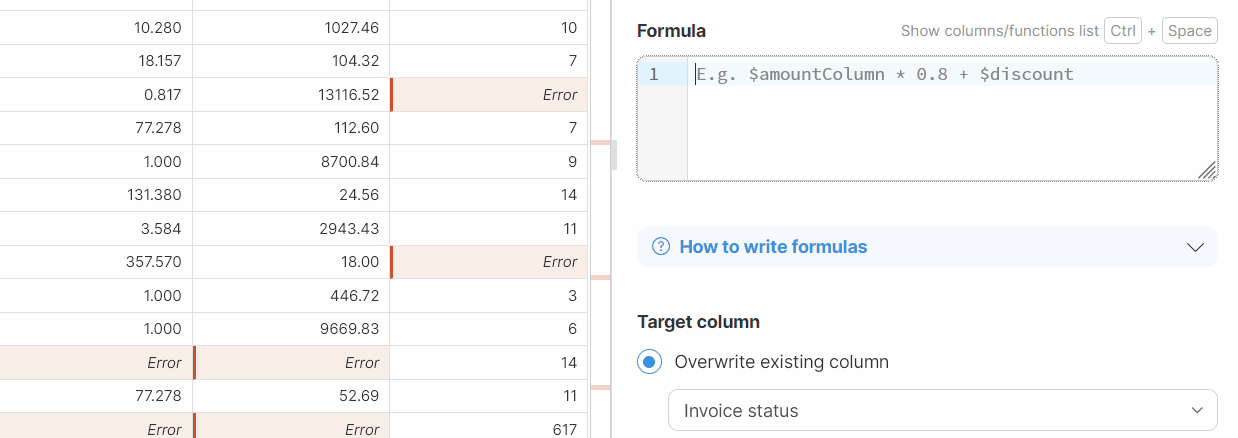
Dark Mode in Designer
We listened to frequent requests from our customers and worked on improving and polishing the Dark Mode in CloverDX Designer. With this release, you can select Dark Mode either for CloverDX Designer or have it follow your OS settings. Dark Mode works well in Windows as well as on macOS.
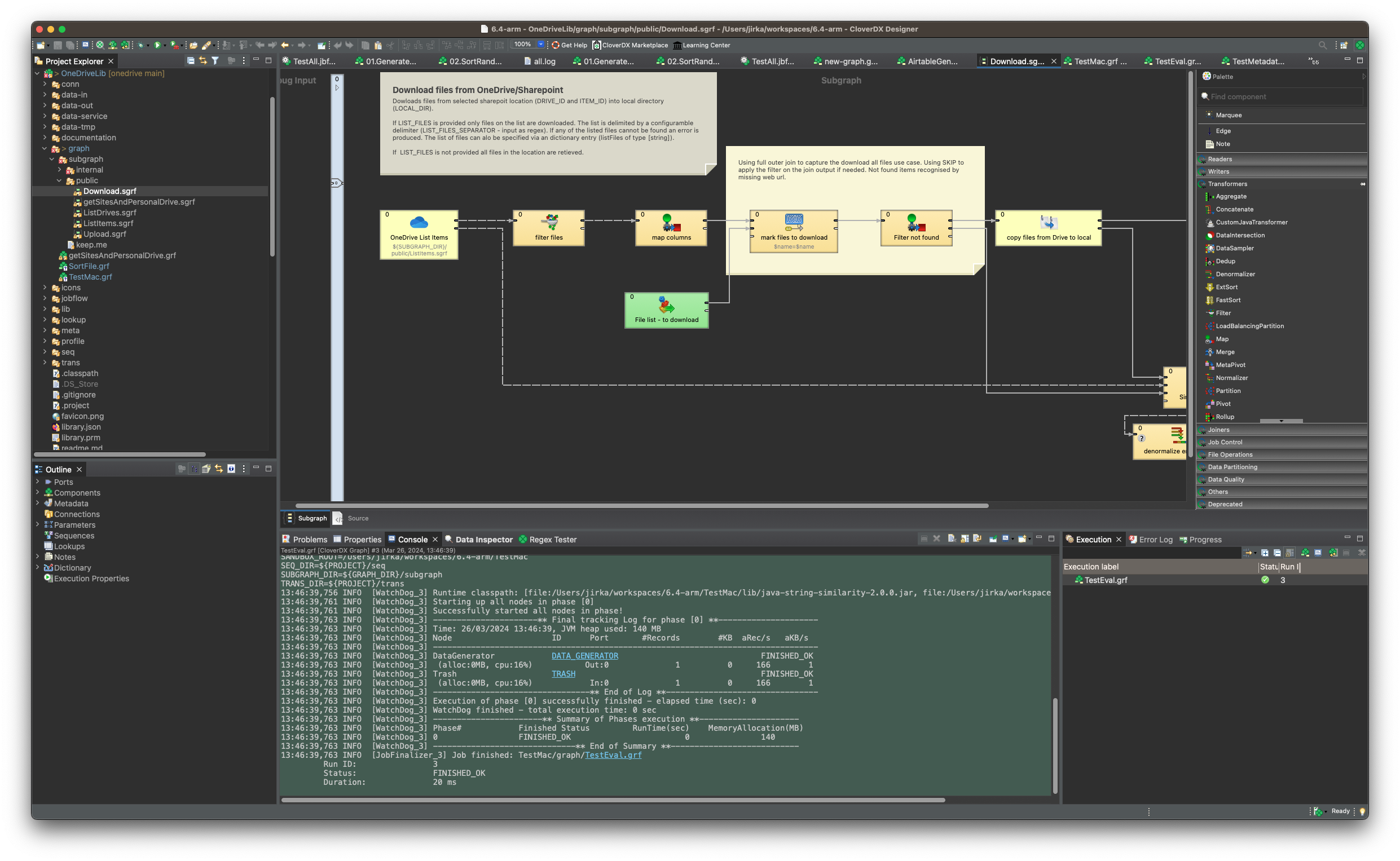
Support for PostgreSQL 15 and for Microsoft SQL Server 2022
Starting with this release, you can run CloverDX Server with its system database hosted on a PostgreSQL 15 or MS SQL Server 2022.
With this change, we also updated the default configuration for our AWS Marketplace and Azure Marketplace offers – they will both use PostgreSQL 15 as the system database.
New CTL functions and CTL multi-line strings
We’ve added many new CTL functions which will make it easier for you to build your transformations:
- evalExpression: to allow you to evaluate a string as a CTL expression.
- escapeXML and unescapeXML: to allow you to work with XML fragments that may contain XML escape sequences like < for “<” (less than) sign etc.
- formatMessage and formatMessageWithLocale: to help you compose string using a string template with arguments and formatting hints.
- appendAll: to append map entries from one map to another map.
- currentTimeMillis: to return current epoch in milliseconds (i.e., same as date2long(today())).
- string2timeunit: to convert textual name of a time unit to its CTL “enum” value.
- printLog: to print into custom logs defined in your logging configuration.
- randomDecimal: to generate random decimal numbers.
- md5HexString, sha256HexString, sha1HexString: new hashing functions to produce hex representation of the hash directly instead of byte values.
At the same time, we added support for multi-line string blocks in CTL. These start and end with """ (three consecutive double quote characters). A multi-line string allows you to write complex strings with simpler and cleaner syntax. See our documentation for more details and examples.
RunGraph, SystemExecute, and TableauWriter components deprecated
All three components are now deprecated. While they remain part of the product with unchanged functionality, we recommend you update your to not use these components anymore (see below). These components will be removed in a future release.
If you already have a job that uses RunGraph, please switch to jobflow components ExecuteGraph or ExecuteJobflow. Both offer better interface which allows for better control of child job parameters and its execution while also providing much better ability to handle errors in child jobs.
Similarly, if you are already using SystemExecute, please switch to jobflow component ExecuteScript which offers a better interface for running your scripts.
TableauWriter component does not have any direct replacement. If you need to use this, component, please let us know (e.g., by contacting your account rep or via a support ticket).
Simple HTTP API deprecated
We’ve deprecated CloverDX Server’s Simple HTTP API and disabled it by default. This is a legacy API that provided access to various management endpoints for the Server – running jobs, getting their statuses, working with sandboxes and more.
The API has been completely superseded by CloverDX Server REST API which provides more robust and powerful endpoints compared to the Simple HTTP API.
If needed, the API can be enabled using http.api.enabled in your CloverDX Server configuration. Please keep in mind that the API will be removed in a future release.
Logging improvements in CloverDX Server
We’ve added a new configuration property for CloverDX Server that allows you to change the location of CloverDX logs with one simple step instead of modifying log4j configuration directly. You can use clover.logging.dir to change the target location of all log files produced by CloverDX.
We also improved default settings with regards to log rolling and retention. Log files will now roll daily instead of after 5 MB and will have a date in their name to help you find the correct log file.
To help you install or upgrade to this version, we've prepared a simple checklist:
Before You Upgrade
- Be sure to check the "Compatibility" notes for ALL intermediary releases. We mark all changes that can potentially alter the function of your existing transformations with a "Compatibility" label. Typically, you can safely ignore most of them, as we try hard to keep as much backwards compatibility as possible. There's a comprehensive list of all releases that will help you get the information quickly.
- Upgrade Designer and Server together. We always release Designer and Server together under a single version. It's highly recommended to upgrade Server and all Designers at the same time. Although using different versions of Designer to connect to Server might work, it is not generally supported.
- There are no incremental patches. We don't release incremental patches. Every upgrade is in fact a full installation that, if installed over the older version, will automatically update whatever is necessary in your workspaces, sandboxes, and Server databases as needed, no user data will get overwritten.
- Don't forget to backup. Although none of the above upgrade steps requires explicit backup, we recommend you always back up your work. The upgrade will keep all your transformations, jobflows, and configurations safe. However, as a good word of advice, it never hurts to have a backup.
Designer Upgrade
- Download the latest version by logging into your customer account. If you lost your credentials or no longer have access there, click here to recover your password or contact our CloverCARE Support.
- Install the new version of Designer. You can install Designer over your existing installation. The process will automatically clean up the old version. Don't worry, you will NOT lose your workspaces, graphs, and transformations. However, if you installed some additional plugins to Designer (Eclipse plugins) you might need to reinstall them. Eclipse should automatically help you do that. When you start the application, point it to your existing workspace directory. With some major releases, we may notify you about upgrading the workspace to the latest version. In such cases, you won't be able to use the workspace with previous versions—be sure to upgrade ALL Designers at once if you're sharing the workspace.
- Activate the product on first start. You will need a new key as we issue new license keys for every new major version (e.g. from 4.9 to 5.0). If you're on our maintenance program, we automatically renew the keys for you. Just go to the License Keys again and copy/paste the license keys from there. If you can't find the latest keys, please contact us to renew your product maintenance.
Server Upgrade
- Download the latest version by logging into your customer account. You'll find Server in the same list as Designer downloads. If you no longer have access there, click here to recover your password or contact our CloverCARE Support.
- Plan for downtime. Upgrading Server requires downtime, so plan your upgrades in advance. If you're running multiple environments, upgrade the non-production installation first and run all your tests there first.
- Follow our step-by-step Server Upgrade Guide. We've prepared detailed instructions on how to properly shut down Server and install a new one. Server will upgrade its database and sandboxes from any previous version automatically.
- Activate the product on the login screen of Server Console. Server requires new license keys with every major version (e.g. from 4.9 to 5.0) and we automatically renew the keys for you. Just go to the License Keys again and copy/paste the license key from there.
| Release | Compatibility/Upgrade notes, Features & Fixes | Published | Download | ||||||||||||||||||||||||||||||||||||||||||||||||||||||||||||||||||||||||||||||||||||||||||||||||||||||||||||||||||||||||||||||||||||||||||||||||||||||||||||||||||||||||||||||||||||||||||||||||||||||
|---|---|---|---|---|---|---|---|---|---|---|---|---|---|---|---|---|---|---|---|---|---|---|---|---|---|---|---|---|---|---|---|---|---|---|---|---|---|---|---|---|---|---|---|---|---|---|---|---|---|---|---|---|---|---|---|---|---|---|---|---|---|---|---|---|---|---|---|---|---|---|---|---|---|---|---|---|---|---|---|---|---|---|---|---|---|---|---|---|---|---|---|---|---|---|---|---|---|---|---|---|---|---|---|---|---|---|---|---|---|---|---|---|---|---|---|---|---|---|---|---|---|---|---|---|---|---|---|---|---|---|---|---|---|---|---|---|---|---|---|---|---|---|---|---|---|---|---|---|---|---|---|---|---|---|---|---|---|---|---|---|---|---|---|---|---|---|---|---|---|---|---|---|---|---|---|---|---|---|---|---|---|---|---|---|---|---|---|---|---|---|---|---|---|---|---|---|---|---|---|---|---|
|
|
August 06, 2024 | Documentation Download CloverDX 6.4 6.4.2 | |||||||||||||||||||||||||||||||||||||||||||||||||||||||||||||||||||||||||||||||||||||||||||||||||||||||||||||||||||||||||||||||||||||||||||||||||||||||||||||||||||||||||||||||||||||||||||||||||||||||
Fixes
Security
|
May 14, 2024 | Documentation Download CloverDX 6.4 6.4.1 | |||||||||||||||||||||||||||||||||||||||||||||||||||||||||||||||||||||||||||||||||||||||||||||||||||||||||||||||||||||||||||||||||||||||||||||||||||||||||||||||||||||||||||||||||||||||||||||||||||||||
Data Apps
Wrangler
Libraries
CTL Language
Logging
Miscellaneous
Platform Updates
Security
Fixes
Compatibility
|
March 26, 2024 | Documentation Download CloverDX 6.4 6.4.0 | |||||||||||||||||||||||||||||||||||||||||||||||||||||||||||||||||||||||||||||||||||||||||||||||||||||||||||||||||||||||||||||||||||||||||||||||||||||||||||||||||||||||||||||||||||||||||||||||||||||||
- For Developers (Improvements most useful for developers bringing new functionality or optimizations in data transformation and orchestration)
- For Administrators (Improvements or features that will help setup, install, administer and manage the platform)
- For Support (Helps staff supporting the production environment to identify and escalate potential problems or avoid such)
- For Security (Improvements and changes relevant to security focused staff – sys admins and developers alike)