Releases
This release marks another significant update of CloverDX platform. We are introducing Business tools – a new umbrella for a suite of CloverDX tools that help business users collaborate on data pipelines with developers, and self-serve and manage their data on their own. Business tools include Data Manager (with new Reference Data Management capabilities and Transactional Data Management from CloverDX 6), Wrangler, and Data Catalog.
Read more about Business tools here.
Outside of the business tools, we’ve made significant updates to Designer usability and upgraded the platform for greater security and future compatibility.
The Reference Data Management marks another significant upgrade of the Data Manager. Data owners can now own and maintain shared reference data sets within the CloverDX platform, and engineers can use these reference data sets across their data jobs. The Data Manager ensures consistency and high quality of your reference data.
We’ve also implemented many usability and performance improvements in the Data Manager in general. As a result, the Data Manager has graduated from Incubation and is now production ready.
On the CloverDX Designer side, we implemented major usability improvements that will allow data engineers to create their jobs more effectively. The Designer implements new component edit dialog which allows the engineers quicker access to component properties. Designer also includes many visual improvements to graph canvas which lead to overall cleaner graph design with less effort.
The RESTConnector component has been upgraded as well to support APIs which only provide OpenAPI v2 specifications. This expands the number of APIs that can be easily consumed with the component since many APIs do not yet use OpenAPI v3 but still publish their specs in the older version.
CloverDX 7 also brings a major platform update with regards to supported deployment stacks. CloverDX 7 requires Apache Tomcat 10.1 or Red Hat JBoss Web Server 6. Tomcat 9.0 or VMware tc Server are no longer supported for deployments. This means that the upgrade requires more planning, but we remain committed to product compatibility and the solutions you’ve built in previous versions of CloverDX will work without any significant need for conversions. See additional details in the Platform support section below.
Additionally, several deprecated components have been removed from CloverDX. These components will need to be replaced with their modern replacements. See more details in the Removed components section below.
New features in 7.0
Reference Data Management with Data Manager
In this release we’ve added support for reference data sets to the Data Manager. Reference data sets allow you to manage static reference data that can be easily used in your CloverDX jobs (e.g. as lookups).
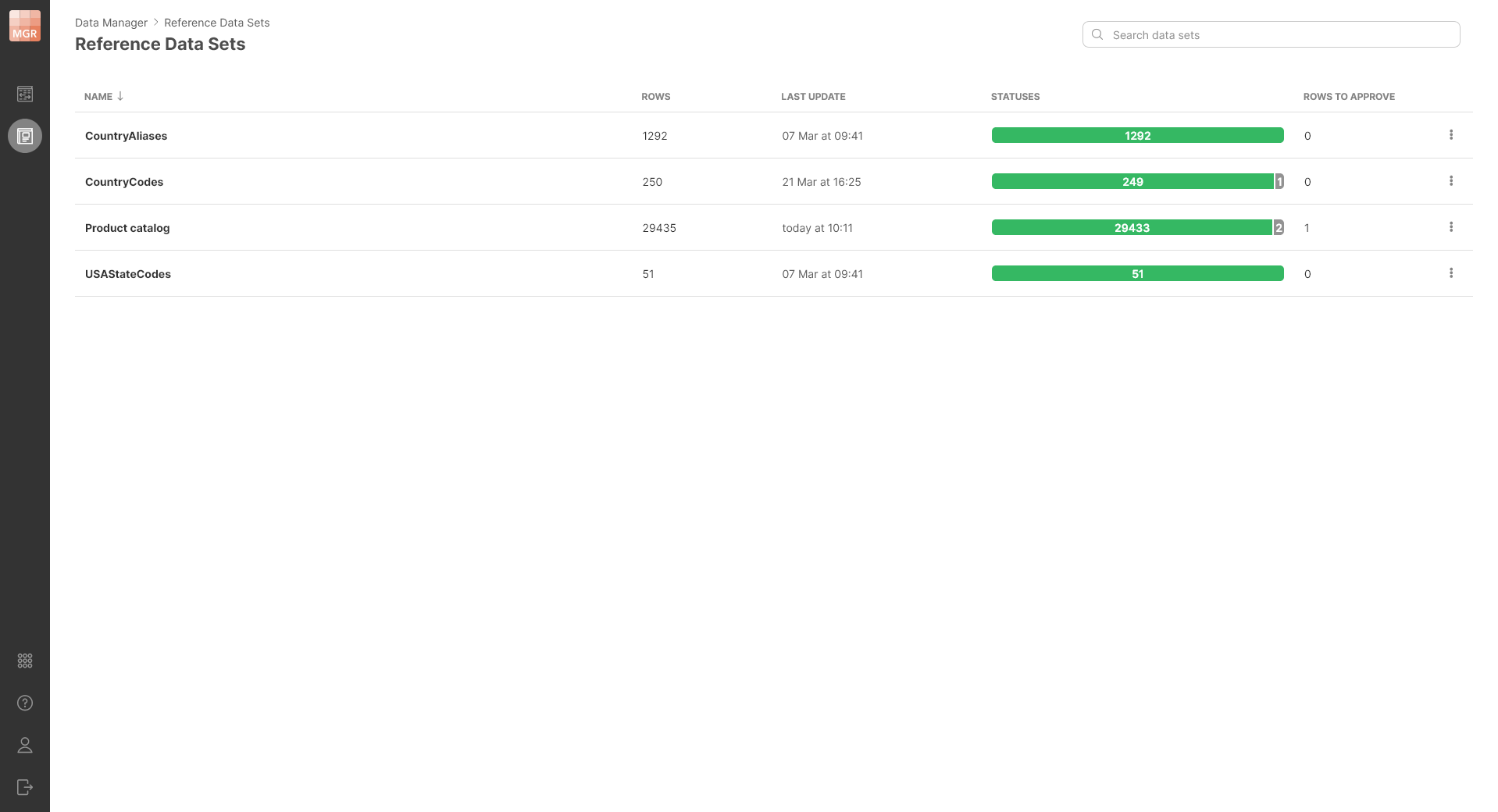
Reference data sets allow you to manage your data while the Data Manager will enforce various constraints placed on your data – for example it will not allow duplicate keys or misconfigured effective date intervals. This way you can make sure that your reference data stays valid and clean and will not cause data issues downstream.
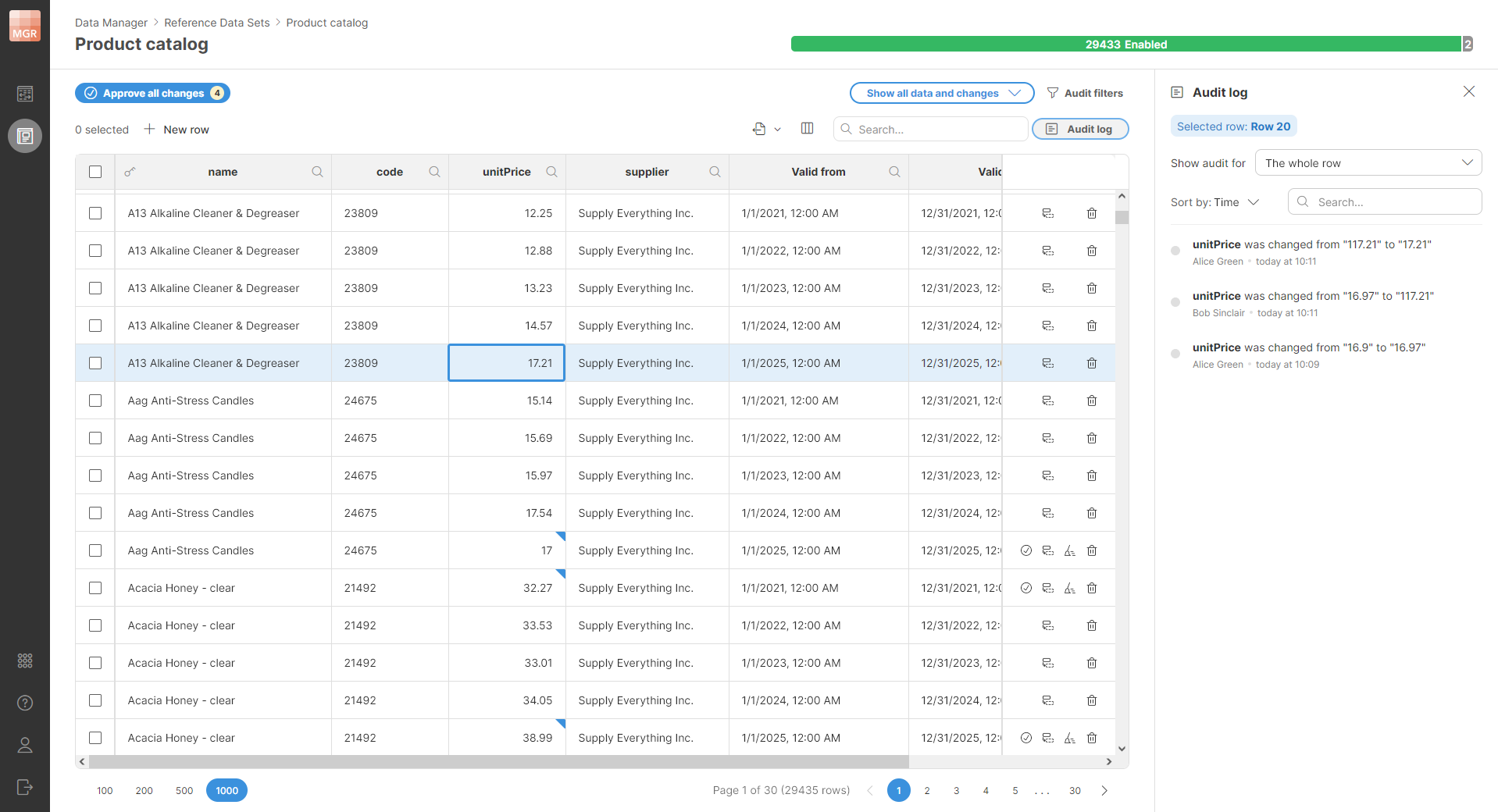
All changes made to your reference data are audited and the permissions model in reference data sets will ensure that users cannot make unauthorized and unapproved changes in your shared data.
To use the reference data in your jobs, you can easily create lookups that are linked to your reference data sets. Such lookups can be used anywhere where regular lookups can be used.
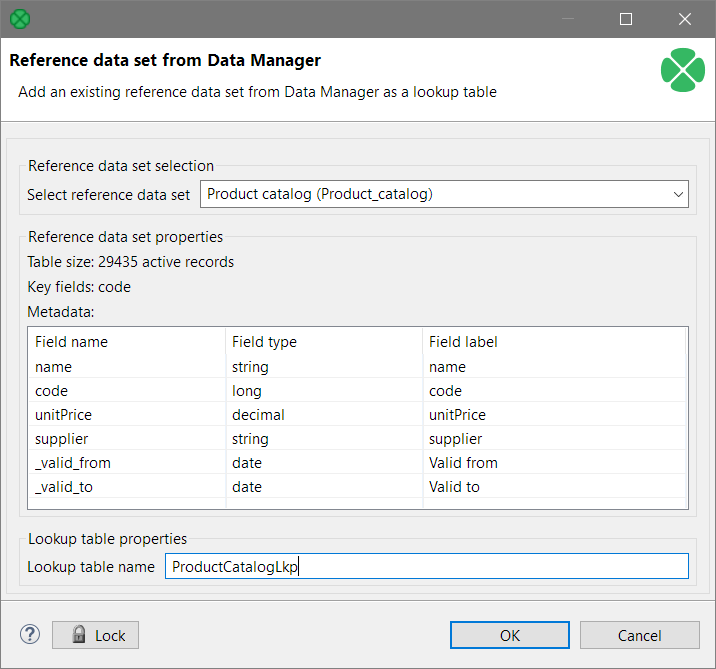
Designer usability improvements
We’ve implemented significant usability improvements in CloverDX Designer in this release. The first change is in the component edit dialog – a dialog shown when you double-click any component, and which allows you to edit the component’s settings. The new dialog provides updated navigation and surfaces the properties in a way that allows you to in many cases directly modify them instead of relying on second-level modal dialogs. This in turn allows faster changes and tweaks of component properties to help make the iterative job design more effective.
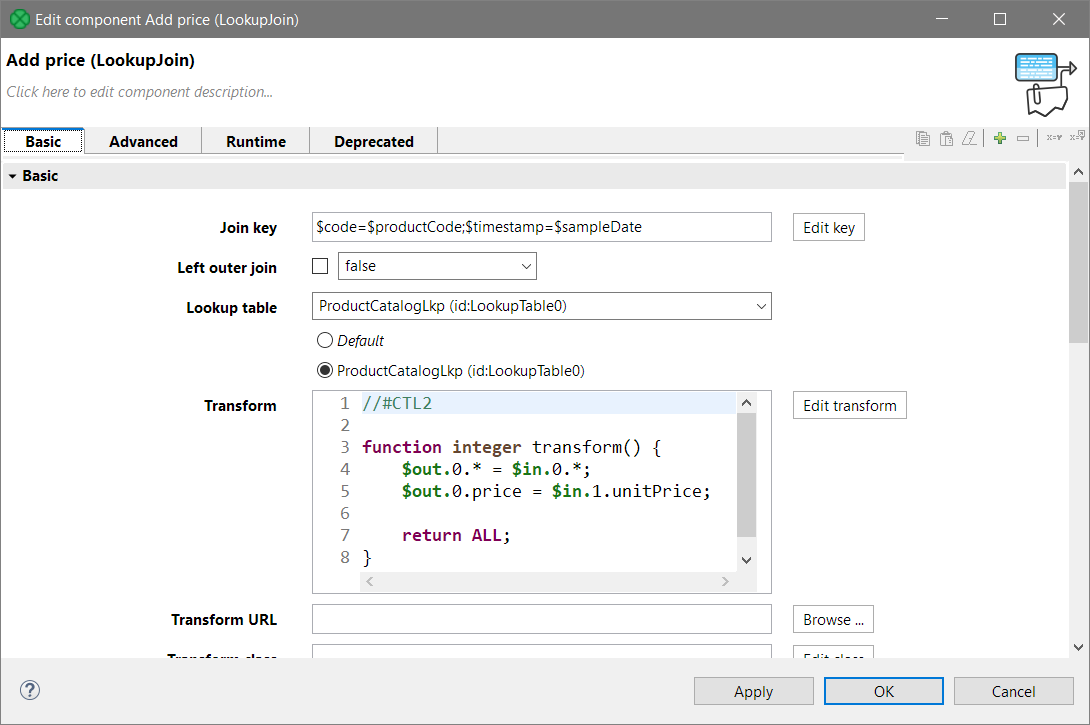
The second change is in the graph editor canvas. The new design aligns component locations, sizes, and ports to the grid. This allows you to quickly create visually pleasing graphs that are easier to read and understand.
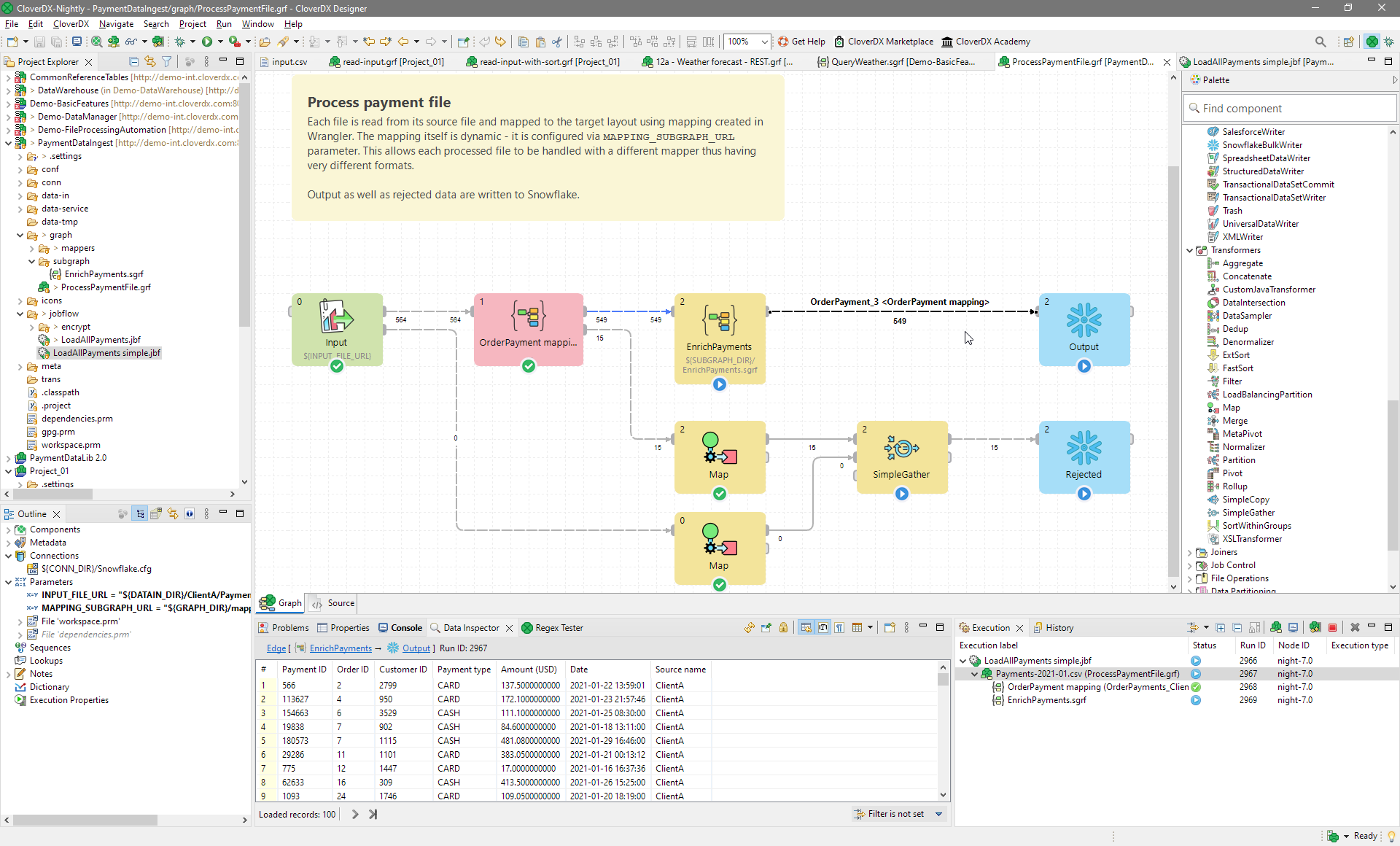
RESTConnector
The RESTConnector component now also supports OpenAPI specifications in version 2. This will allow you to consume a wider range of APIs that have not yet taken advantage of the OpenAPI v3 which was supported in CloverDX 6.7.
We’ve also made various smaller improvements to the connector – for example, it now adds all automatically populated headers so that you can change them easily, it works better with default values of headers and parameters, or allows for more natural loading/saving of request from/to files.
Platform support
With CloverDX 7.0 we simplified the deployment model to offer two tech stacks. The first stack is built on top of open-source software while the other depends on commercially supported software for organizations that require an additional level of support for their environments.
Regardless of the stack you select, CloverDX 7.0 requires Apache Tomcat 10.1 or Red Hat JBoss WebServer 6.0 with Tomcat 10.1 runtime. This change is required to allow us to support Jakarta EE specification and latest versions of various core libraries (like Spring) increasing the security of the whole platform.
The following table summarizes the supported stacks for CloverDX 7.0:
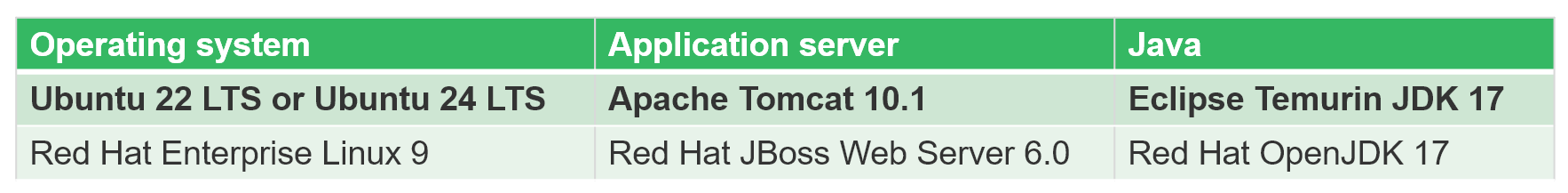
The highlighted stack is the open-source stack and is the recommended option for most of our customers.
Note that we no longer support deployments into VMware tc Server application server and that Java 11 is not supported anymore either.
Considering the application server requirements, the upgrade of CloverDX from version 6.x or older to CloverDX 7.0 cannot be done in-place but requires additional steps to install the prerequisite tech stack.
Please consult our Upgrading to CloverDX Server 7.0 article for additional details.
Note that we strive to maintain maximum compatibility of CloverDX solutions built in CloverDX platform between different versions of the platform. While CloverDX 7.0 brings many changes to the platform, most of the jobs created in recent versions of the platform with work without issues or without need for job rewrites. See more notes about functionality that was removed or changed below.
Nevertheless, every upgrade should be properly and thoroughly tested before being deployed in production.
Removed components
We have removed several deprecated components in CloverDX 7.0. All of these components have more modern replacements, most of which have been available for several years. Following is the partial list of components that have been removed and their replacements:
- RunGraph which can be replaced with ExecuteGraph and ExecuteJobflow.
- SystemExecute which can be replaced with ExecuteScript.
- SpeedLimiter which can be replaced with Sleep.
- JavaExecute which can be replaced with CustomJavaComponent.
Additional removed components were seldom used and have been deprecated for many years. To see more details about all removed components, please read more in CLO-24312 and in CLO-30576.
To help you install or upgrade to this version, we've prepared a simple checklist:
Before you upgrade
- Be sure to check the "Compatibility" notes for ALL intermediary releases. We mark all changes that can potentially alter the function of your existing transformations with a "Compatibility" label. Typically, you can safely ignore most of them, as we try hard to keep as much backwards compatibility as possible. There's a comprehensive list of all releases that will help you get the information quickly.
- Upgrade Designer and Server together. We always release Designer and Server together under a single version. It's highly recommended to upgrade Server and all Designers at the same time. Although using different versions of Designer to connect to Server might work, it is not generally supported.
- There are no incremental patches. We don't release incremental patches. Every upgrade is in fact a full installation that, if installed over the older version, will automatically update whatever is necessary in your workspaces, sandboxes, and Server databases as needed, no user data will get overwritten.
- Don't forget to backup. Although none of the above upgrade steps requires explicit backup, we recommend you always back up your work. The upgrade will keep all your transformations, jobflows, and configurations safe. However, as a good word of advice, it never hurts to have a backup.
Designer upgrade
- Download the latest version by logging into your customer account. If you lost your credentials or no longer have access there, click here to recover your password or contact our CloverCARE Support.
- Install the new version of Designer. You can install Designer over your existing installation. The process will automatically clean up the old version. Don't worry, you will NOT lose your workspaces, graphs, and transformations. However, if you installed some additional plugins to Designer (Eclipse plugins) you might need to reinstall them. Eclipse should automatically help you do that. When you start the application, point it to your existing workspace directory. With some major releases, we may notify you about upgrading the workspace to the latest version. In such cases, you won't be able to use the workspace with previous versions—be sure to upgrade ALL Designers at once if you're sharing the workspace.
- Activate the product on first start. You will need a new key as we issue new license keys for every new major version (e.g. from 4.9 to 5.0). If you're on our maintenance program, we automatically renew the keys for you. Just go to the License Keys again and copy/paste the license keys from there. If you can't find the latest keys, please contact us to renew your product maintenance.
Server upgrade:
- Download the latest version by logging into your customer account. You'll find Server in the same list as Designer downloads. If you no longer have access there, click here to recover your password or contact our CloverCARE Support.
- Plan for downtime. Upgrading Server requires downtime, so plan your upgrades in advance. If you're running multiple environments, upgrade the non-production installation first and run all your tests there first.
- Follow our step-by-step Server Upgrade Guide. We've prepared detailed instructions on how to properly shut down Server and install a new one. Server will upgrade its database and sandboxes from any previous version automatically.
- Activate the product on the login screen of Server Console. Server requires new license keys with every minor version (e.g. from 4.9 to 5.0) and we automatically renew the keys for you. Just go to the License Keys again and copy/paste the license key from there.
Please consult our Upgrading to CloverDX Server 7.0 article for additional details with more detailed overview of how to upgrade from Apache Tomcat 9 to Apache Tomcat 10.1.
| Release | Compatibility/Upgrade notes, Features & Fixes | Published | Download | ||||||||||||||||||||||||||||||||||||||||||||||||||||||||||||||||||||||||||||||||||||||||||||||
|---|---|---|---|---|---|---|---|---|---|---|---|---|---|---|---|---|---|---|---|---|---|---|---|---|---|---|---|---|---|---|---|---|---|---|---|---|---|---|---|---|---|---|---|---|---|---|---|---|---|---|---|---|---|---|---|---|---|---|---|---|---|---|---|---|---|---|---|---|---|---|---|---|---|---|---|---|---|---|---|---|---|---|---|---|---|---|---|---|---|---|---|---|---|---|---|---|---|
Fixes
Security
Designer Usability Improvements
|
April 29, 2025 | Documentation Download CloverDX 7.0 7.0.1 | |||||||||||||||||||||||||||||||||||||||||||||||||||||||||||||||||||||||||||||||||||||||||||||||
Reference Data Management
Designer Facelift
Data Manager Improvements
RESTConnector Improvements
Security
Fixes
Compatibility
|
March 25, 2025 | Documentation Download CloverDX 7.0 7.0.0 | |||||||||||||||||||||||||||||||||||||||||||||||||||||||||||||||||||||||||||||||||||||||||||||||
- For Developers (Improvements most useful for developers bringing new functionality or optimizations in data transformation and orchestration)
- For Administrators (Improvements or features that will help setup, install, administer and manage the platform)
- For Support (Helps staff supporting the production environment to identify and escalate potential problems or avoid such)
- For Security (Improvements and changes relevant to security focused staff – sys admins and developers alike)